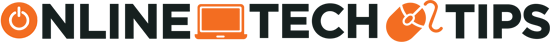Save some money get the same result
These days, computers rarely go wrong, but when they do, it can be expensive to get professional help from companies like Geek Squad or your local equivalent. If your computer is on the fritz and you don’t want to rack up those hourly rates, there are a few ways you can fix the problem for less money.
1. Be Your Own Investigator
Computers are complicated machines, but they all submit to a logical diagnosis process. The trick is to work your way down the list of possibilities until you are confident that you know where the problem is.
This can take experience and some knowledge of how computer hardware and software work, but anyone can follow a few basic rules of thumb to have a good shot at figuring out the problem:
- Reverse the last thing that happened (e.g., system update, driver installation, software changes, etc.)
- Run a system file integrity check.
- Make sure drivers are up to date.
- Remove recently installed hardware.
- Unplug all peripherals that aren’t necessary for diagnostics.
- Eliminate possibilities (e.g. swap out a mouse to determine if it or the PC or the mouse is at fault).
This isn’t an exhaustive list, but the idea is to be systematic and work from broad possibilities to specific ones through a process of elimination.
2. You May Have Free Tech Support Already
Before you whip out your credit card, consider that you may already have free tech support included with specific hardware or software you’ve bought. This is a perfect alternative to using Geek Squad. For example, you can get tech support for Windows from Microsoft if you’re a licensed user.
If you’re having driver or software issues with your hardware, such as your GPU, you can usually email support. If your hardware is still under warranty, then you absolutely should let the manufacturer or agent handle any problems instead of trying to fix it yourself.
Sometimes when you buy a new device or computer, it also comes with a year or two of tech support, so it’s worth checking if you had this offer included in the purchase price.
3. Google It
We’re going to let you in on a bit of a secret. When you take your computer in to be assessed, Geek Squad technicians are probably hitting up Google for answers unless it’s a routine problem they already know. While a good computer technician can figure out a problem without the help of the internet, it’s usually the fastest way to get to the solution. After all, if they can fix a problem quickly, it means they can get more paid work done.
You need to accurately describe the symptoms and then type those into a search engine to make this effective. If you use the right keywords and description, you’re very likely to find a fix.
4. Hit Up the Forums
Internet forums have been around almost as long as the internet itself, and many of the communities are a treasure trove of knowledge and advice. If you can’t find the exact answer to your problem on a forum, you can always (politely) help and describe your specific problem.
While there’s no guarantee that anyone will have the answer for you, we usually find that someone with the proper knowledge will help. Just remember that no one is being paid to provide tech support here, so conduct yourself accordingly!
5. Ask a Friend
There’s a good chance that one of your friends (or one of their friends) is an accomplished tech-head. You can try asking for help using your connections, and this can work out cheaper than going to a formal repair or Geek Squad tech support shop.
While you can’t always expect your friends to help you for free, you may not have to pay cash. An IOU for a future favor or payment in another form (like a home-cooked meal) could be all they ask. If money does change hands, it’s likely for less than a formal computer repair outfit would charge. Just bear in mind that if a friend works on your computer, there are no guarantees, and if something goes wrong, you won’t have any recourse.
6. Get Comfortable With a Screwdriver
If your computer troubles involve rooting around inside a computer, removing parts, checking components like heatsinks and fans for damage, and otherwise working with “scary” electronics, it might be time to get used to it.
While devices like smartphones and tablets are very much not user-serviceable, desktop PCs are. Even most laptops aren’t too hard to open up and have a poke around only if you have a good reason, of course.
The way computer components are designed, it’s harder to put them together incorrectly than correctly. Things have changed quite a lot over the years, and anyone who can read and follow instructions with a bit of patience and care should have no issue. Even better, this is the age of internet video, so you can look up an endless number of demonstrations showing you how to perform maintenance, repairs, and diagnostics on your computer. This brings us neatly to the next tip!
7. Check YouTube
There’s so much good technology content on YouTube that you’ll almost certainly find beginner-friendly explainers and tutorial videos to help you resolve your issues. This is probably a good time to tell you about our own Online Tech Tips Youtube Channel. You’ll find plenty of quick and easy fixes, as well as simple tech explainers.
For technical PC building advice, for example, you might want to check out Gamer’s Nexus. If you’re going to simply learn about computer technology, you should also read 5 YouTube Channels Every Serious Tech Fan Should Subscribe To.
8. Shop Around for the Cheapest Geeks
If you’ve exhausted all of the options above and are now in a position where you need to pay someone to fix your computer, you still don’t have to pay the rates that mainstream computer repair franchises like Geek Squad charge.
You can use tools such as Google Maps (and indeed Google itself) to do some comparative shopping. Why not phone your local stores and ask what their hourly rates are? There may even be a special rate or promotion at one of the smaller mom-and-pop PC repair outlets since they need to compete with the big box stores.
Be sure to weigh up the low price you see against reviews from customers who’ve had their computers repaired by a given store. You ultimately get what you pay for, so finding the right balance of service and price is essential. Often computer repair outlets like Geek Squad in prime spots such as shopping malls are expensive because they have massive rent bills and running costs, so looking for technicians who’ve set up shop where rent is cheaper might be an excellent way to get lower rates.