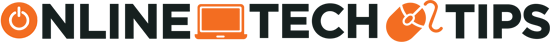Use with Spotify, YouTube, Facebook and more
If This Then That (IFTTT) has been around for nearly a decade, becoming increasingly popular each year. The venerable web service allows users to find and/or create applets (formerly called “recipes”) to “connect two or more services together and help you do something that you couldn’t do with just one service alone.”
Those services can be web services like Facebook or Spotify, or they can be devices that are part of the Internet of Things—like home automation devices connected to Google Home or Amazon Alexa.
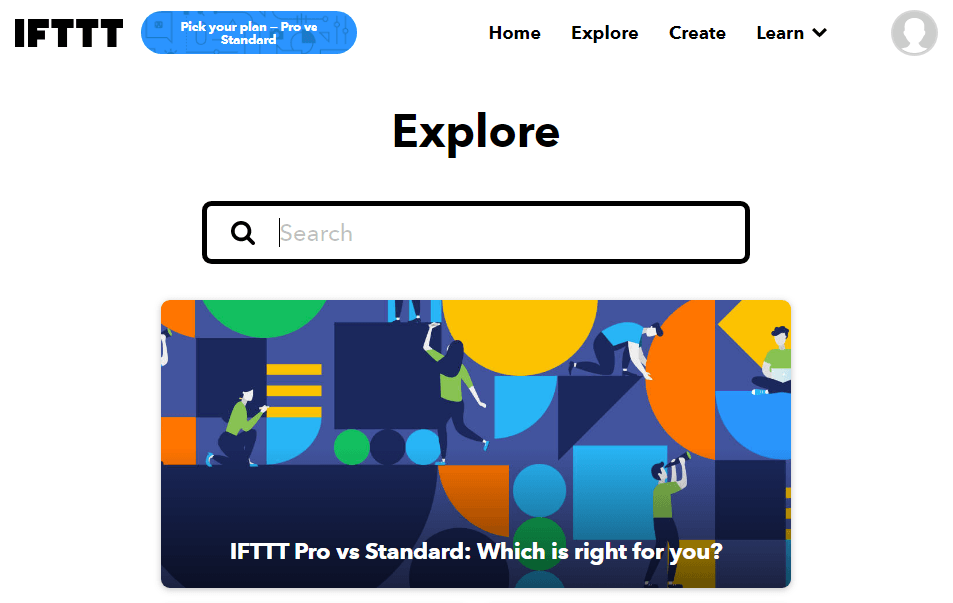
For example, you could set up an applet that automatically turns certain lights on in your home as soon as your smart phone connects to your home WiFi network.
Free Vs. Ready-Made IFTTT Applets
Users can choose between using ready-made applets created by the IFTTT community or creating custom applets from scratch.
Until recently, IFTTT has always been free to users, but now the company has come under fire for implementing a limited freemium model along with a subscription-based version called IFTTT Pro. Pro subscribers pay $3.99/month, and in return they can enjoy unlimited custom applet creation, more complex applets with multiple steps, queries, and conditional logic, and customer support.
The free plan allows users to turn on an unlimited number of ready-made applets, but users can only create three custom applets of their own.
But don’t fret, even if you don’t want to pay for the Pro account, you can still choose from thousands of ready-made applets.
13 Best IFTTT Applets for Online Automation
See the list below for the best IFTTT applets that will help you automate your online life on platforms like Facebook, Twitter, Spotify, YouTube, and Instagram. If you’re more interested in IFTTT applets to control all your smart home automation devices, we’ve got you covered there, too.
1. Add songs to your Spotify playlist using Google Assistant
Spotify users with Android devices can say, “Hey Google” or “OK Google, add to playlist, [Artist Name], [Song].”
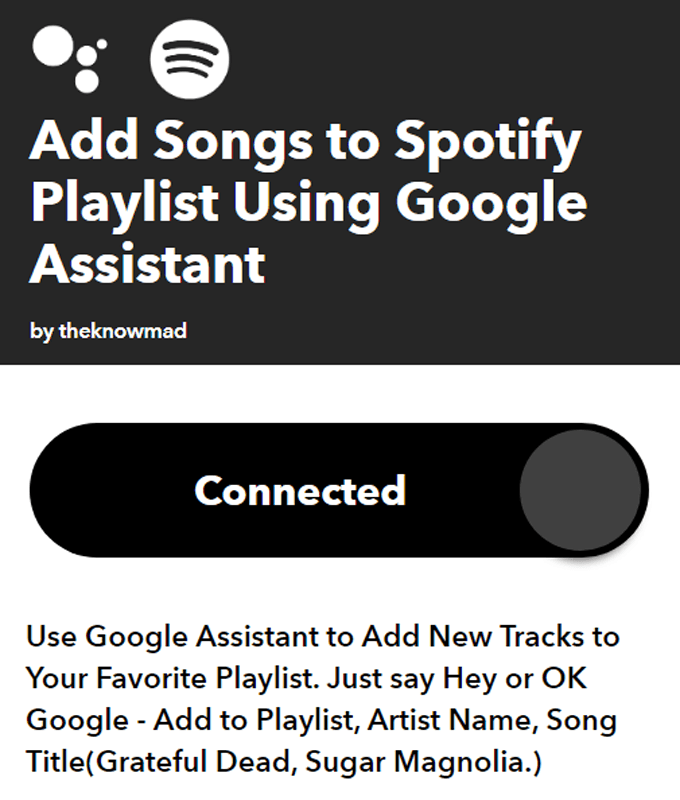
Here’s an example: “OK Google, add to playlist, The Beatles, Here Comes the Sun.” This applet turns the multi-step process of adding a song to a Spotify playlist into a single step.
2. Add songs from videos you like on YouTube to a Spotify playlist
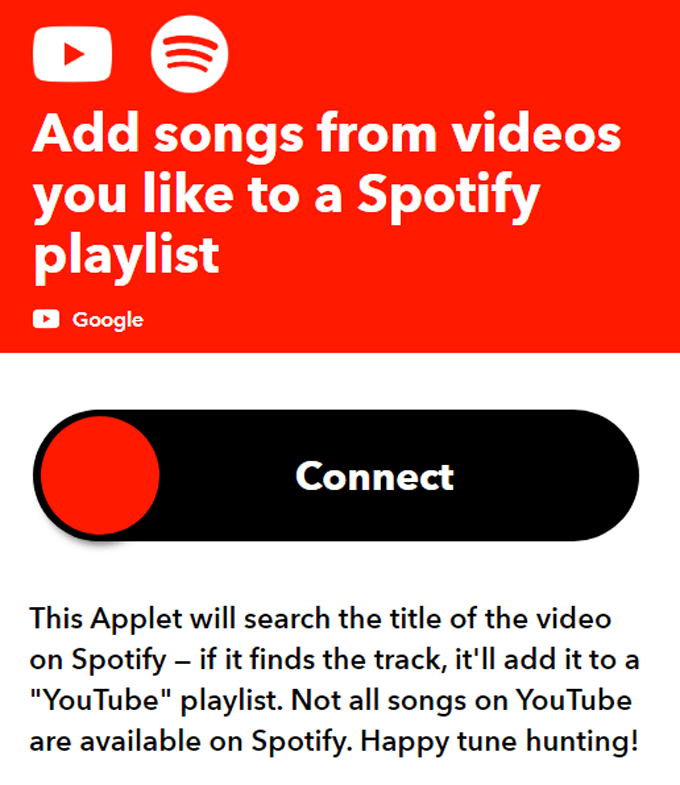
Any time you hear a song you like onin a YouTube video, just give the video a thumbs up on YouTube, and this applet will search for the song on Spotify. If the song is available, it will be added to the playlist you designate.
3. Automatically upload your Instagrams to a Facebook page album
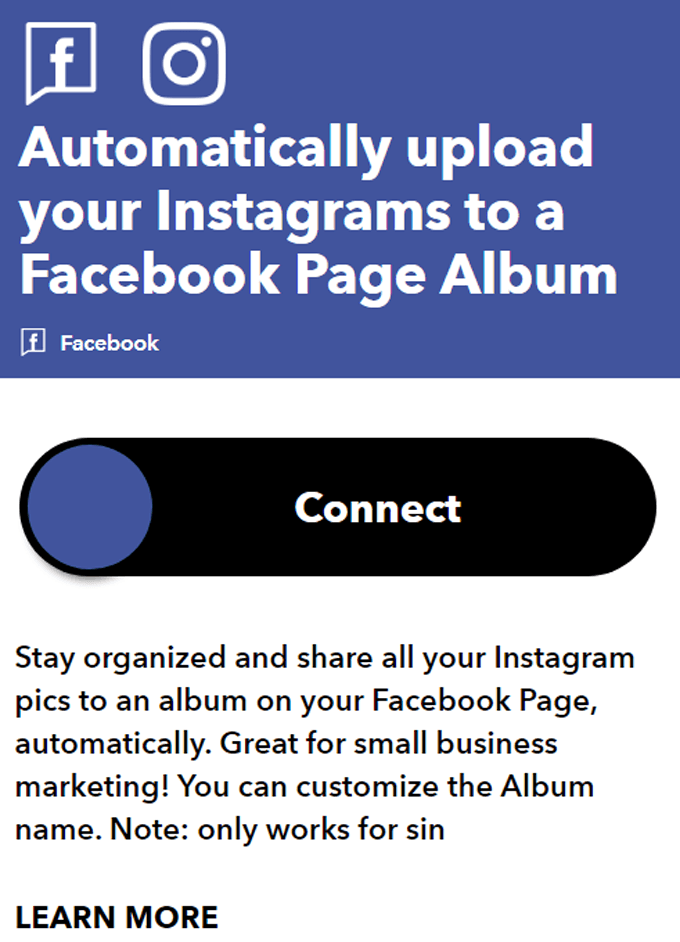
If you have both an Instagram account and a Facebook page for your small business or hobby, then this applet is for you. It will save you the extra steps of posting new images to Instagram and Facebook by automatically uploading your Instagrams to whichever Facebook page you designate.
4. Tweet your Instagrams as native photos
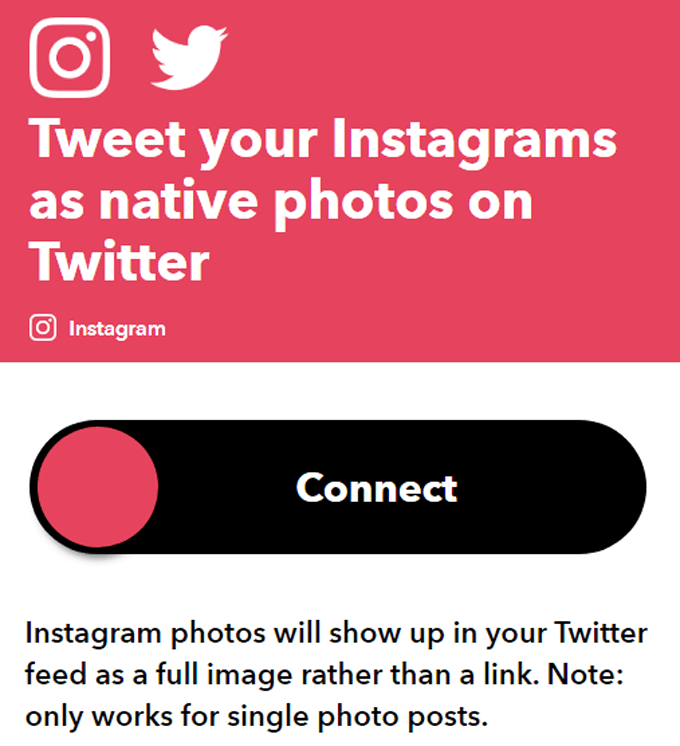
Similarly, you can have IFTTT automatically tweet your Instagram photos to your Twitter feed. This one’s great because it tweets the actual photo instead of just an Instagram link.
5. Automatically change your Twitter profile pic when you update your Facebook photo
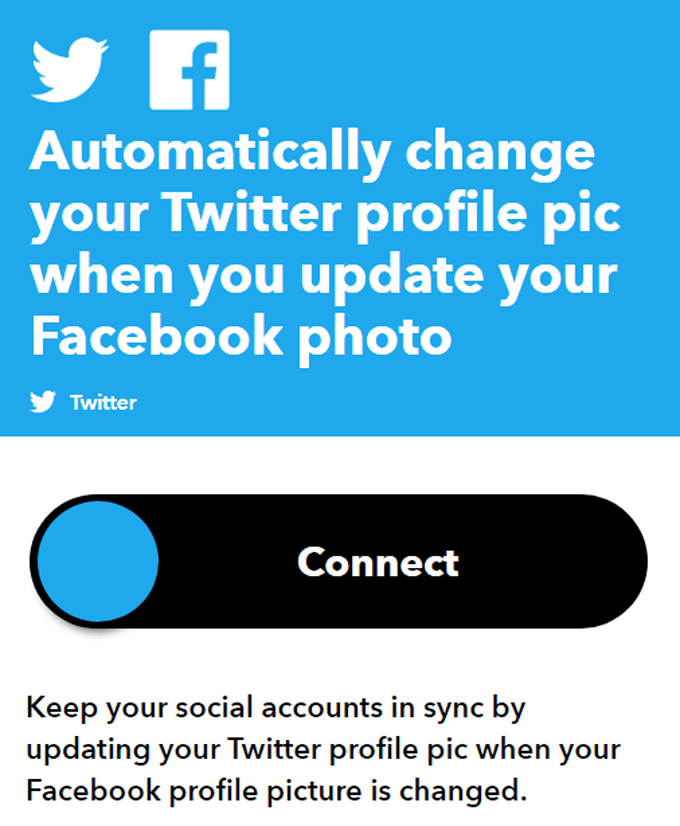
Some people like to standardize their online profile photos so they’re more recognizable across social media platforms. When you change your Facebook profile photo, this applet will automatically update your Twitter profile pic to the same photo.
6. Save new photos you’re tagged in on Facebook to Dropbox
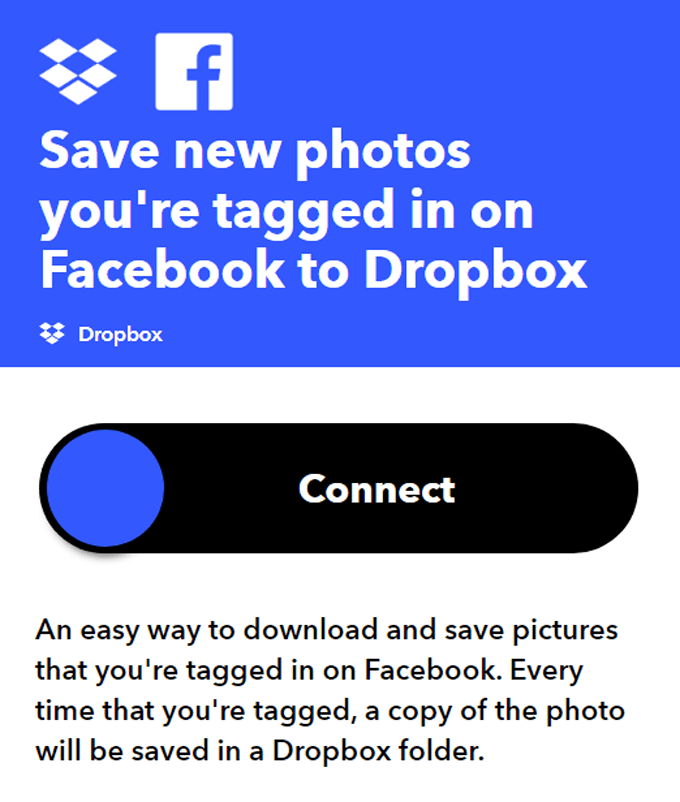
Part of maintaining your online reputation is keeping an eye on what photos of you are available on the internet. This applet monitors Facebook for any photos you’re tagged in and automatically downloads them and saves them to your Dropbox.
If you don’t like what you see, you can ask your friend to either delete the photo or untag you. Plus, it’s nice to have your own copies of photos your friends and family take of you.
7. OK, Google, call my device
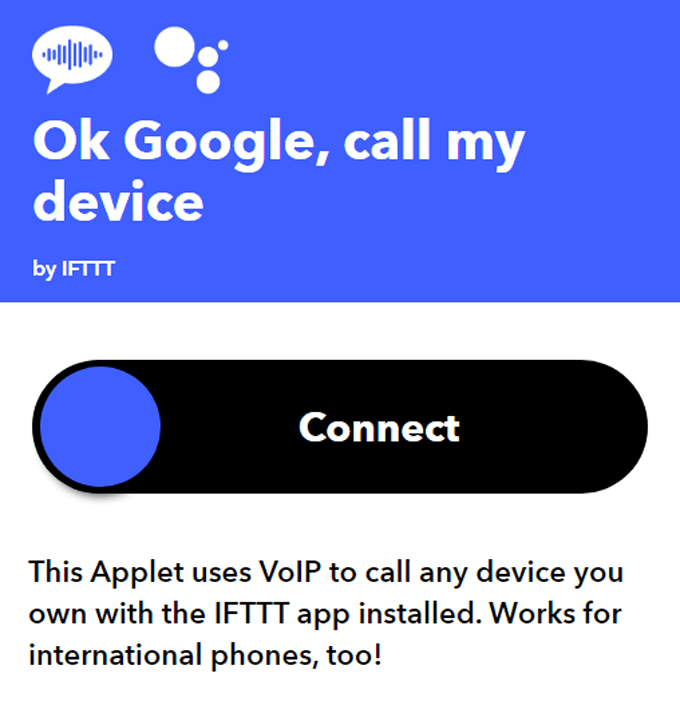
Can’t find your iPad? You can’t have an online life if you can’t find your device! This applet is super handy for tracking down missing devices.
8. Create a note in Evernote by telling it to Google Assistant
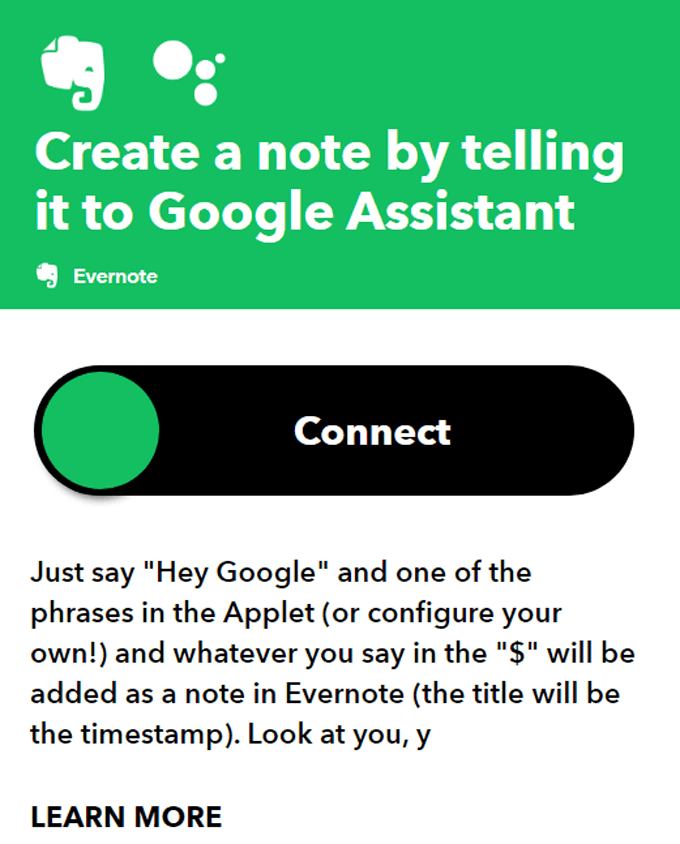
Evernote users have got it good with this applet. Just say “Hey Google” followed by a phrase you can choose in the applet’s settings, and then your note (like “Hey Google, send to Evernote, check out the new restaurant on Fifth Street.”)
9. Save Receipts to Evernote
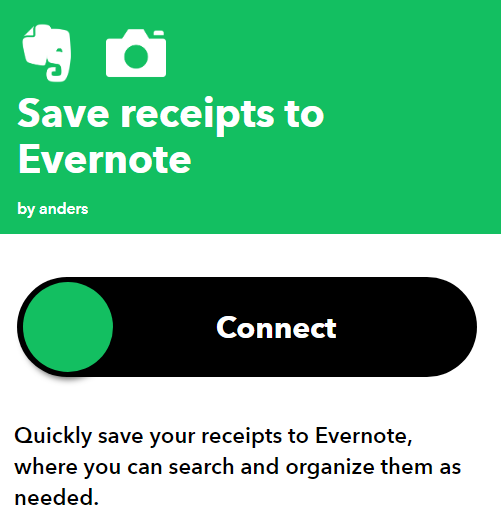
Do you have a Health Savings Account (HSA) or incur reimbursable expenses at work? If you need to keep track of receipts for any reason, get this applet. Not only will it save the photos you take of your receipts to Evernote, it also allows you to search for them later. Never forget to get paid back again!
10. Send me an email when Netflix updates their new releases
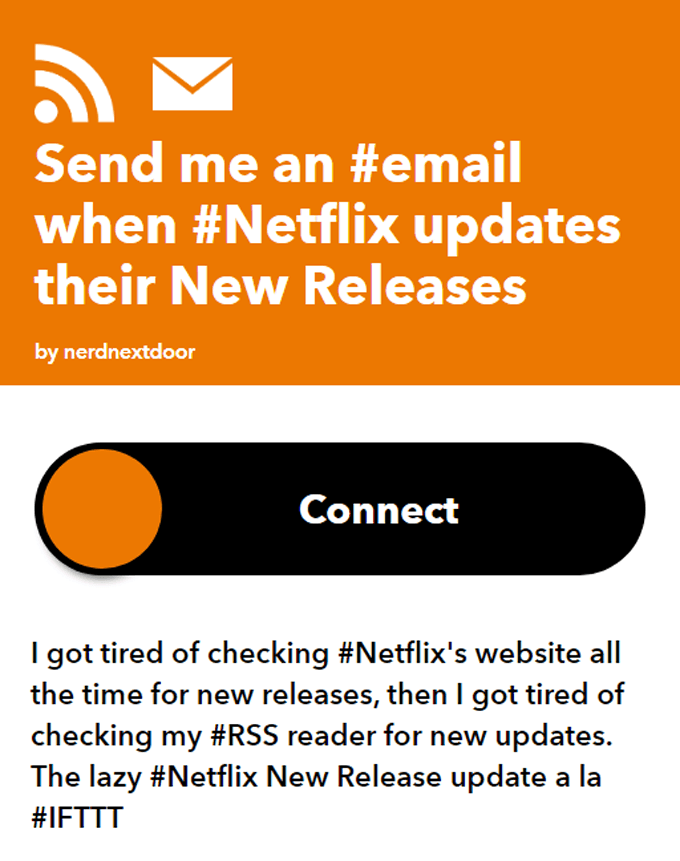
Do you feel like you’ve already watched everything there is to watch on Netflix? Are you constantly on the lookout for new movies and TV shows to binge on? This applet will email you when Netflix updates their new releases.
11. Update Your Android wallpaper with NASA’s image of the day
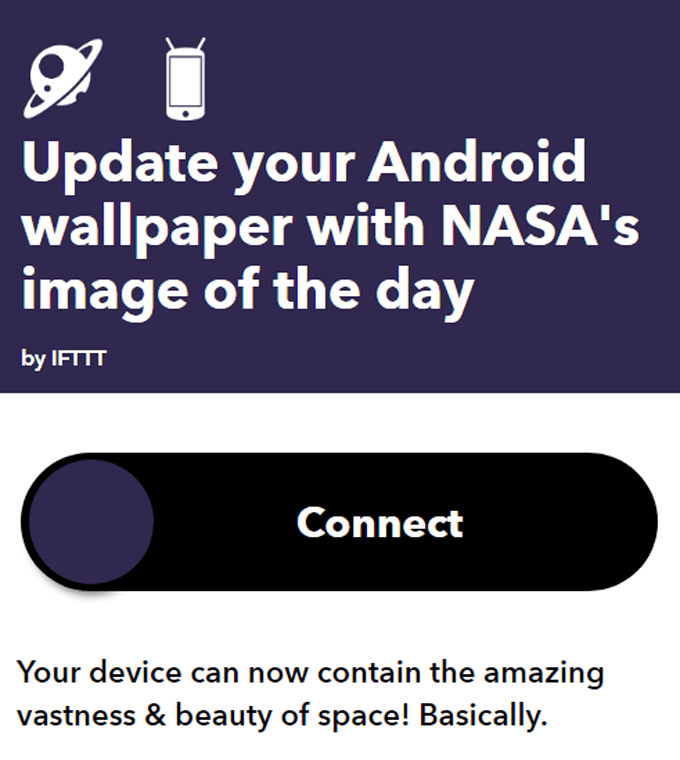
Sometimes we all need a break from this Earth. Every day this applet will update your Android device’s wallpaper to NASA’s image of the day. Start the day off right with a photo from the beautiful and cold vacuum of space!
12. Automatically set your Android wallpaper to Wikipedia’s picture of the day
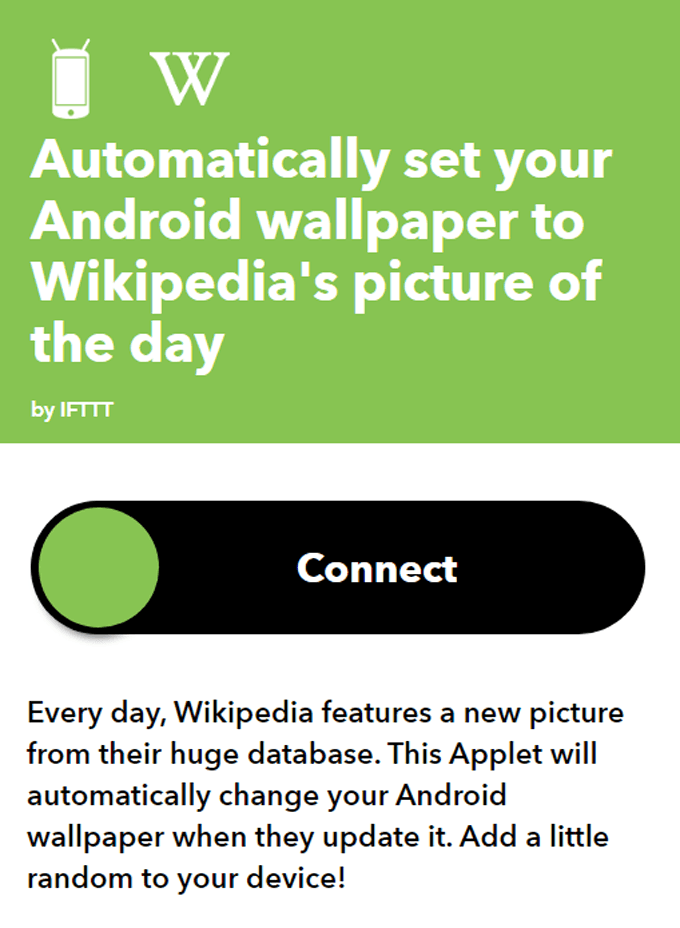
If space isn’t your thing, use this applet to set your Android wallpaper to Wikipedia’s picture of the day. You’ll learn about things you never knew existed!
13. Set your Android wallpaper to the album cover of your most recently saved Spotify track
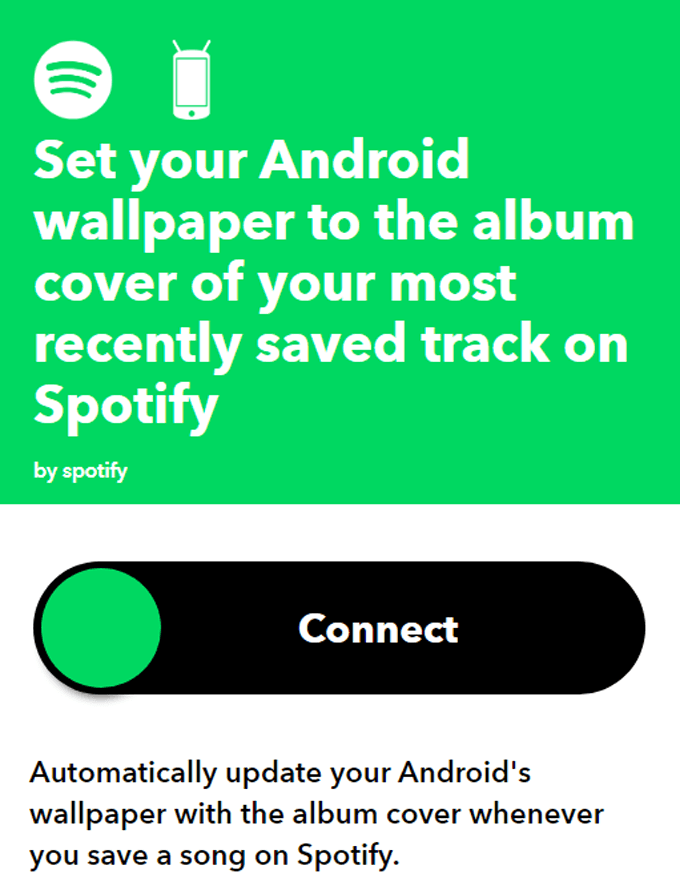
Give those album cover artists some love! This applet sets your Android wallpaper to the album cover of your most recently saved Spotify track.
Automation means more quality time for you
IFTTT is all about being kind to your future self. The more you automate, the more time you will have for the things that really matter to you.