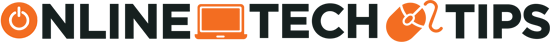They rule in terms of protection, features, usability, and pricing
Viruses and malware come in many forms today with increasing cases of cybercrime. This is why security should be at the top of your priorities when picking a virus and malware scanner for your computer and mobile devices.
Usability, price and number of supported devices are also critical, but they’re all in vain if the virus and malware scanner’s protection falls flat.

In this guide, we’re going to list some free and paid virus and malware scanners that reign supreme in terms of protection, features, usability, and pricing among other considerations.
Most Powerful Virus & Malware Scanners
1. Bitdefender
2. Norton
3. Kaspersky
4. F-Secure
Bitdefender Antivirus Plus
Bitdefender is a virus and malware scanner that constantly delivers outstanding antivirus lab test results, besides offering a powerful suite of features, a slick, intuitive interface, and excellent protection scores against zero-day and widespread malware.
It also offers protection measures such as a secure browser dubbed Safepay for online transactions, ransomware protection, scanning and real-time protection against malware known to its database, and behavioral monitoring based on threats it has encountered.
Other forms of protection include protection against file encryption by crypto ransomware, and it shields specific folders from access by unknown apps.

Extras include a password manager, and a free Bitdefender Antivirus edition is available with excellent protection, anti-phishing, anti-fraud, and a user-friendly interface. It doesn’t have specific features for different threats as its paid counterpart does, and it lacks multi-layer ransomware protection.
The downside with the paid version is that although it offers unlimited VPN access, a separate subscription is required to enjoy this service. Plus, it’s pricier than other antivirus software, and its cheaper plans only support Windows, and lack core protection features like a firewall.
Support is available via email, live chat and phone, plus a community forum in five languages, robust knowledge base with articles covering each Bitdefender product, and video tutorials.
Norton Security
Norton Security is another virus and malware scanner that gets a lot right. It delivers excellent protection scores and great lab results that have found it 100 percent effective against widespread malware and zero-day malware.
Among the proactive protection measures you can find in Norton Security include a firewall that adapts to your frequently used programs, which connect to the internet phishing and ransomware protection.
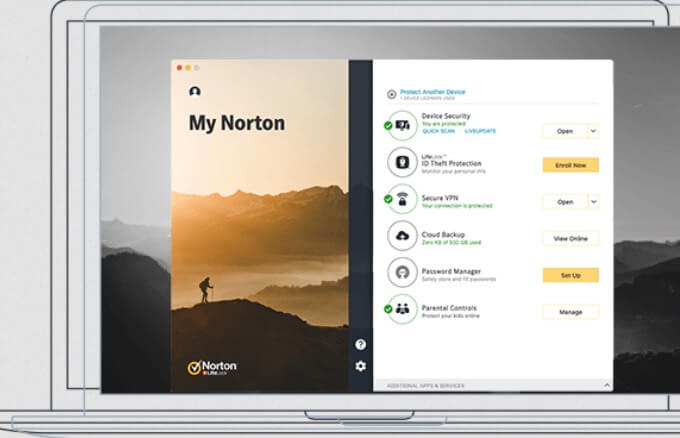
Extras include a password manager called Identity Safe, which stores passwords, credit cards, addresses and notes, and parental control, but there’s no file shredder. Norton also offers a 100 percent guarantee, so if malware gets to your computer or device, they’ll clean it for free or give you a full refund.
Overall, Norton Security offers a good user experience and level of protection, and you can use it on multiple devices. However, it doesn’t come cheap, lacks multiple computer household deals, and some users don’t like its annoying web monitoring toolbar and browser extension.
Support is available via 24/7 phone and live chat, plus a Twitter account if you prefer asking questions over social media. For a DIY approach, you have a knowledge base known as FAQ by Norton, blog, community forum, and video tutorial series.
Kaspersky Antivirus
Kaspersky has been on the security software scene for a little over two decades now, and it still sweeps antivirus testing labs with outstanding scores. Despite allegations that the software has been spying on its customers and reporting back to the Russian government, it remains a top antivirus choice with an unquestionable protection.
The software has received Level 1 certification awards from independent lab tests, and it also passed MRG Effitas’ harsh banking simulation, which proves how powerful its protection is.
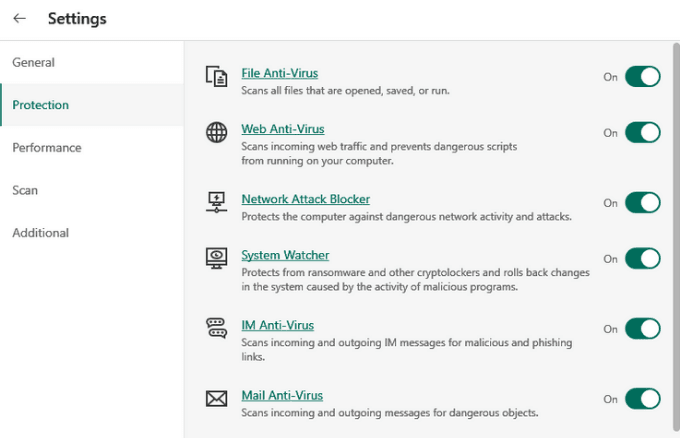
Among the protection features you get with this virus and malware scanner include real-time monitoring, a secure browser, firewall, ransomware protection, webcam and phishing protection, plus more.
Its pricing plans are inexpensive, and you get a lot for your money including an optional VPN, password manager, privacy cleaner, and its SafeMoney secure browser.
A 30-day money back guarantee is available if you want to test the software before committing to it, and you can try its free antivirus that offers real-time protection and blocks suspicious websites and common viruses.
The downside with using Kaspersky is that it’s limited to five devices, but the paid version gets you more options including the Rescue Disk that cleans your device when it’s critically infected, and a network monitor.
F-Secure
F-Secure also performs well in independent lab tests with 100 percent effectiveness against zero-day and widespread malware. It offers real-time monitoring, a firewall, ransomware protection, and a Freedome VPN with a no-logs policy in its Total bundle package.
Unlike the other three virus and malware scanners, F-Secure doesn’t include a password manager. It’s easy to install and light on resources (1MB), plus its interface is simple and easy to use with lots of customization in its settings.
You can manage all your devices using its online manager, and view their statuses regardless of the type of device you’re using. You can also configure parental settings from the manager.

The main drawback with this software is the number of false positives it returns during hands-on and lab tests, its high pricing, and it lacks an anti phishing component. It also has a DeepGuard behavior-based tool that detects new malware and ransomware, and advanced network protection, both of which make it a powerful malware fighter.
A 30-day money back guarantee is available so you can test run the software and see whether you like it or not before subscribing to it.
Support is available via phone (Monday to Friday) in 12 languages, live chat, self-help forums for security news and product discussion, plus a knowledge base split by product. An FAQ section is also available together with a long list of tutorials and how-to guides.
How To Choose a Virus And Malware Scanner

There are many utilities that can help you choose the best scanner that’ll nuke any virus and protect your device, but for this simple guide, we’ll look at a few that’ll point you in the right direction. Before you pick the right antivirus program for your device, here are some things to check for:
Free vs. Paid
Free virus and malware scanners are good to have as a basic form of protection for your devices, especially when you can’t afford one. However, they don’t perform as well as their paid counterparts, and often have limited features.

If you can use them on a trial basis, it’s better than using a completely free one because of attacks such as zero-day malware, which arise the same day an exploit is discovered. Such malware isn’t in the free antivirus’ database, so it won’t know whether it’s a threat or not.
With a paid virus and malware scanner, you get a larger feature set and protection against major forms of malware including ransomware and phishing. Some even offer better webcam protection, besides monitoring what’s on your hard drive.
Security
In terms of security and protection, check for a scanner that offers proactive protection such as a strong firewall, secure browser, scan modes with targeted scans that weed out deep-seated rootkits, and webcam protection among others.

Some offer password managers, but they may not compare to a dedicated password manager. If you need a password manager, our guide on the best password managers offers a comprehensive list you can choose from.
You can also find a virus and malware scanner that provides a VPN that protects you when you connect to the wild and wooly internet so your data isn’t compromised while in transit.
Features

We’ve already mentioned some of the security features that a good virus and malware scanner should provide at the very least, but what about other features?
Besides protecting your devices, antiviruses have evolved from utility tools to premium security suites offering features such as parental control, file shredder, and a secure browser that goes further to block ads, protect your online payments, and clear cookies.
Support
Software needs customer support, which is why you need to evaluate the virus and malware scanner you’re considering by the multiple direct support options and response times available. It’s good to have email support, but with advancements in digital technology, live chat is now a more reliable method, especially if it is offered 24/7, and phone support.
If the software you like offers all three, plus DIY support via a knowledge base, help center, FAQs, video tutorials, community forum, webinars and more, you’re in good hands.
Keep Your Devices Safe
There are many great options for virus and malware scanners. Some fair better than others in certain areas such as security, features, and overall usability, but overall, most of it comes down to personal preference.
Any of the other options listed here will serve you well but overall, Bitdefender is the clear winner in this round thanks to its excellent results, bevy of features, plus it’s easy to use. Share with us your favorite virus and malware scanner in the comments.