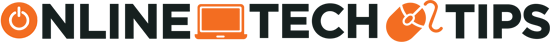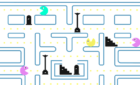Make boring photos come alive
Video and animated content does far better than photos when it comes to social networks and the internet in general. For example, people are more likely to view and comment on your Instagram stories if they’re animated. You can even revive a boring PowerPoint presentation with a GIF.
One way to animate an image is to learn how to do it in Photoshop. Bear in mind that it requires time, patience, and certain skills. For those of you who don’t feel like investing too much time and effort into the task, there are plenty of other tools and apps that can help you animate still photos online.
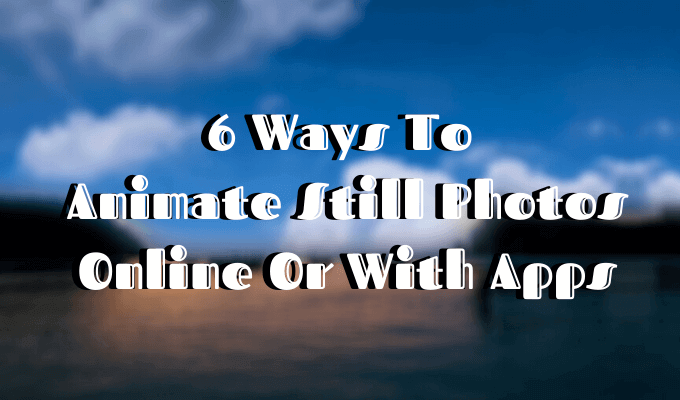
How To Animate Still Photos Online
The following photo animation tools allow you to turn a static photo into a dynamic image in just a couple of minutes. Some of them let you remove and add things to your photos that weren’t in the original pictures. This software will be useful for both professional designers or photographers or for those who are just getting started learning about photo editing.
1. PixaMotion
Price: Free.
PixaMotion is a free photo animation app that can pretty much do it all. Thanks to the sleek modern design that will probably remind you of other photo editors, the app is easy to navigate. You can animate your photo, add audio and moving elements from the app’s gallery to it, as well as apply photo filters. The main purpose of the app is creating short loop animations.
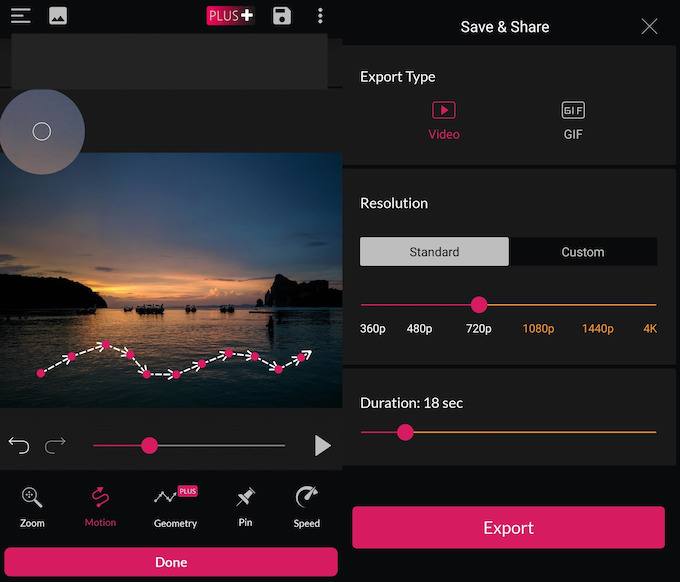
PixaMotion has a few different animation modes. You can choose whether you want to animate the whole picture or just certain elements of your photo, which direction you want them moving, as well as “pin” some parts of the photo to keep them still.
When you’re happy with your animated picture, you can select to save it as video or as a GIF. PixaMotion has a paid subscription available, but even the free version of the app allows you to download your pictures without a watermark.
2. Plotagraph
Price: Free mobile app, or paid subscription from $19.99 per month.
Plotagraph is an online picture animation software that’s a part of The Plotaverse Suite of motion art apps. All of the apps are available with the Plotaverse subscription plan for $19.99 per month or $99.99 per year (with a free 30-day trial). If the price seems too steep to you, you can use the free version of Plotagraph on your smartphone.
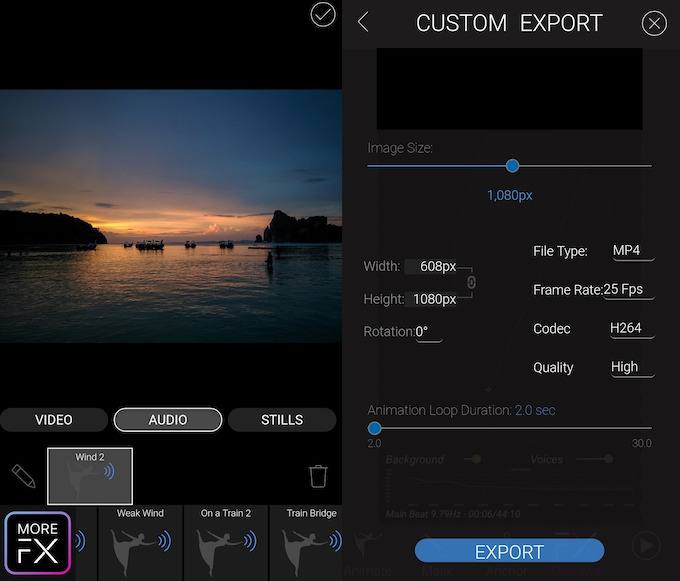
Plotagraph has a few different photo animation modes that put you in full control over the animation’s direction and speed. Other tools this software offers include masking tools, overlays, photo filters, and a neat option to add audio clips from the app’s gallery to your animation.
Plotagraph only allows you to export your animated still photos in video format, so you’ll have to use other software if you want to turn it into a GIF.
3. Movepic – Photo Motion
Price: Free, VIP subscription starts at $1.99 per month and includes 7-day free trial.
Movepic is a beginner-friendly photo animator that you’ll probably fall in love with. Inside the app you’ll find the standard number of tools like directional animation, camera motion, and speed controls. It’s very effective when it comes to animating still photos.
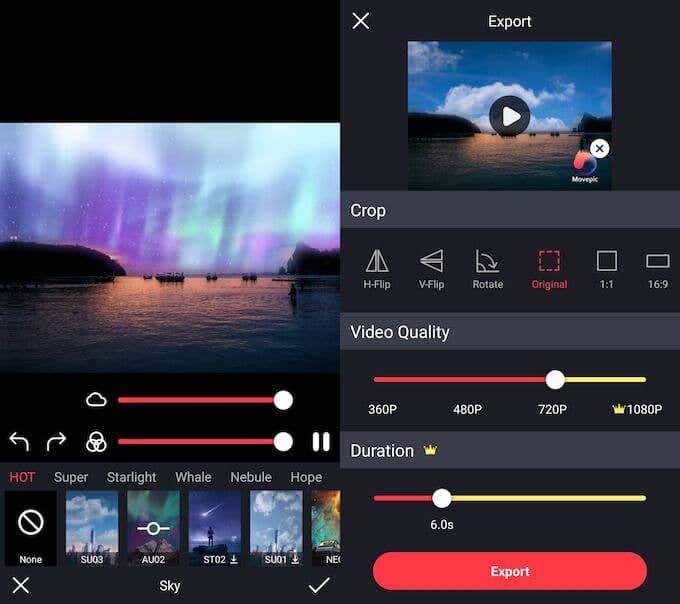
What makes Movepic stand out is a vast gallery of effects that you can use to enhance as well as completely transform your photo into a dynamic animation. The software recognizes photo elements like the sky or water and has a number of animated filters to turn your scenery into one from another world.
The only downside of the app is that Movepic adds a watermark over your animated picture when you export it in the free version of the app.
4. StoryZ
Price: Free, Premium subscription available from $1.99 per month.
Although looking a little less stylish, StoryZ offers all the same functionality that Movepic does. You can use camera motion tools, choose the direction of your animation, as well as add photo effects, filters, and overlays to transform your picture.
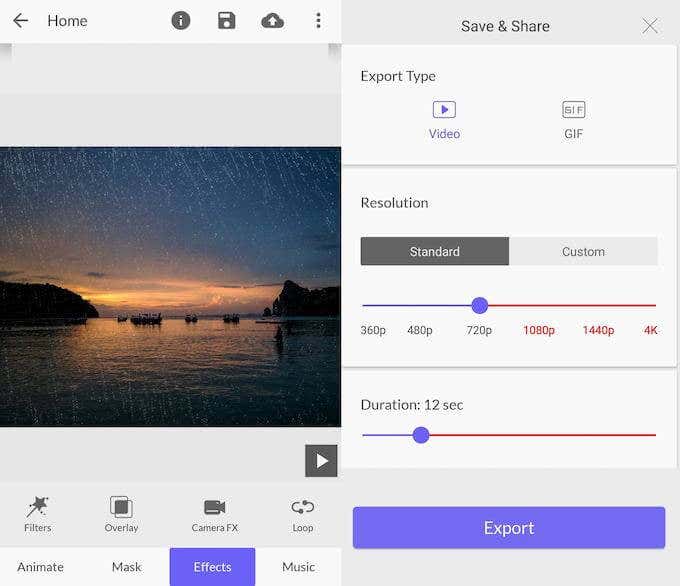
Unlike Movepic, StoryZ allows you to save your animated picture in both video and GIF format. Plus, if you’re willing to sit through a short ad, you can remove the watermark when exporting your image.
5. GIFMaker.me
Price: Free.
If you don’t want to download any apps or go through the registration process, you can use GIFMaker.me to animate your photos. This tool allows you to animate still photos online as well as turn videos into GIFs.
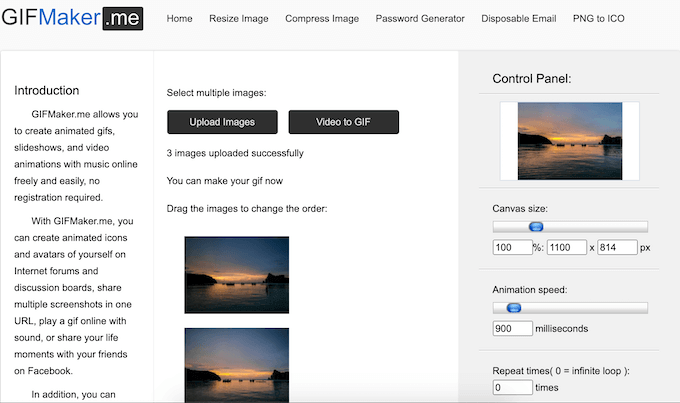
You can use this tool online via your web browser. Compared to other apps on this list, GIFMaker.me is less sophisticated. The app requires you to upload each frame (or image) separately to create an animated GIF. The maximum number of images you can upload is 300.
After you have all of the GIF parts ready and uploaded, select the desirable canvas size, animation speed, how many times you want the loop to repeat, and click Create GIF Animation. Additionally, you can upload an audio URL to add music to your GIF.
6. 3Dthis
Price: Free.
3Dthis is a unique photo animation platform that has a number of different built-in apps for creating photo animation and 3D models. From creating 3D models of people’s faces to morphing animations – 3Dthis has an app to turn any of your pictures into 3D images and add volume to any objects on your picture.
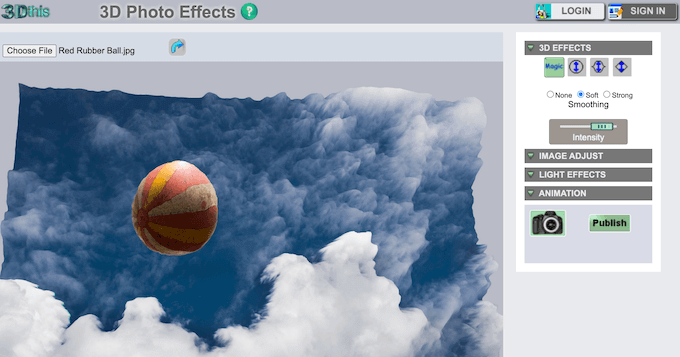
This online software has a somewhat outdated interface and might not look like much, but with the help of 3Dthis you can create your own ready-to-print 3D designs for free.
Should You Animate Your Photos?
Some photos are perfectly fine as they are and don’t need to be turned into GIFs or looped videos. However, if you have run out of content to share on your social media, the online tools and app from this list can be very useful. Photo animation software can easily make even the most boring picture Instagram-worthy.
Have you ever tried to animate still photos? What software did you use? Share your experience with photo animation in the comments below.