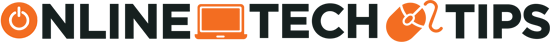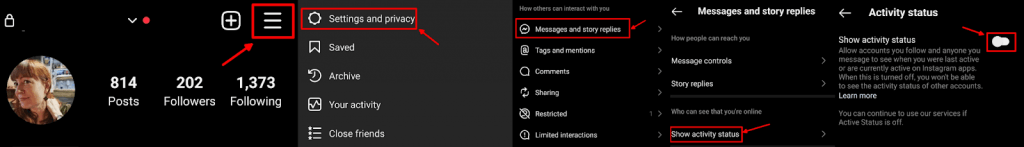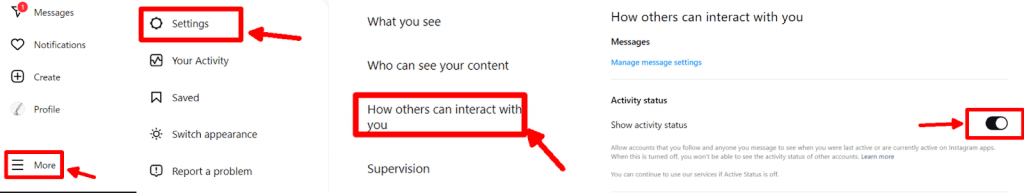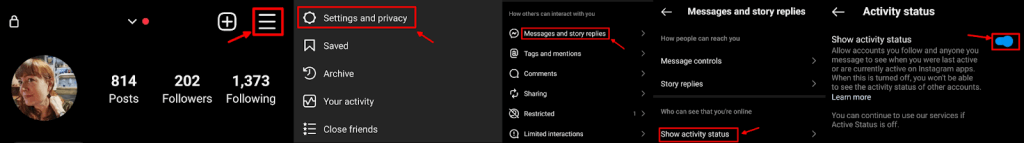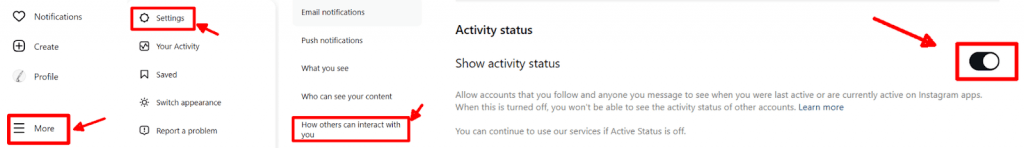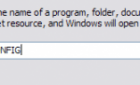You don’t always want other people to know when you’re online. Perhaps you’re checking your Instagram messages or browsing your feed to see what’s new, and you don’t have time to reply to people. Luckily, it’s easy to appear offline by turning your Instagram activity status on or off. We’ll show you how to appear offline on Instagram so you can protect your privacy and appear offline, even when you’re online
How to Turn Instagram Activity Status Off in the App
Your activity status shows anyone you message and people you follow when you’re currently active on Instagram. They’ll also be able to see when you were last active, which is something many people want to keep private. You can easily turn your activity status off so nobody will know when you’re online and when you were last active. Here’s how to appear offline on Instagram in the app:
- Log into Instagram.
- Tap your Profile Picture.
- Tap the three horizontal stacked lines at the top right.
- Choose Settings and Privacy.
- Under How Others can Interact with you select Messages and Story Replies.
- Select Show Activity Status.
- Tap to turn off the toggle.
Note: Turning off your activity status also means you won’t be able to see when anyone you direct message or accounts that follow you are active. It’s a two-way street. If you change your mind, you can always turn your activity status back on.
How to Turn Instagram Activity Status Off via the Web
Here’s how to appear offline on Instagram if you’re using the web version:
- Log into your Instagram account.
- In the bottom left, click the three horizontal stacked lines icon next to More.
- Click Settings.
- Scroll down and click on How Others Can Interact with You.
- Ensure the Show Activity Status toggle is off.
How to Turn Instagram Activity Status On in the App
If you’ve decided you want to turn your Instagram activity status back on, here’s how to do that in the app:
- Log into Instagram.
- Tap your Profile Picture.
- Tap the three horizontal stacked lines at the top right.
- Choose Settings and Privacy.
- Under How Others can Interact with you, select Messages and Story Replies.
- Select Show Activity Status.
- Tap to turn the toggle back on.
How to Turn Instagram Activity Status On via the Web
Here’s how to turn your activity status back on via the web:
- Log into Instagram via the app or the website.
- Select More next to the three horizontal stacked lines in the bottom left.
- Choose Settings.
- Choose How Others can Interact with you.
- Ensure the Show Activity Status toggle is on.
People who follow you or have direct conversations with you will now be able to see when you’re active on Instagram. They’ll be able to see your most recent activity status in their direct inbox, as well as a green dot or timestamp next to your profile picture.
Now, you no longer need to worry about how to appear offline on Instagram. By turning your activity status off, you can spend as much time on Instagram as you want, without anyone knowing you’re online or being able to see your last active status. Just remember, if your followers can’t see when you’re online or when you were last active, you won’t be able to see this information about them either. Of course, if you don’t want to turn your activity status off to prevent people from seeing when you’re online, you could always just unfollow or block them! With that in mind, here’s how to check if someone blocked you on Instagram and Facebook.