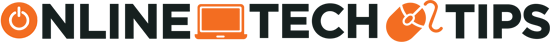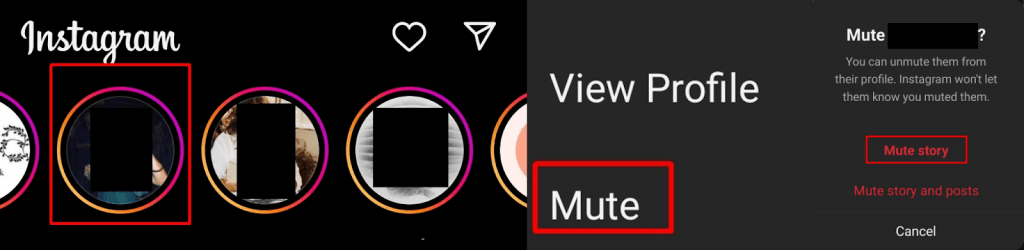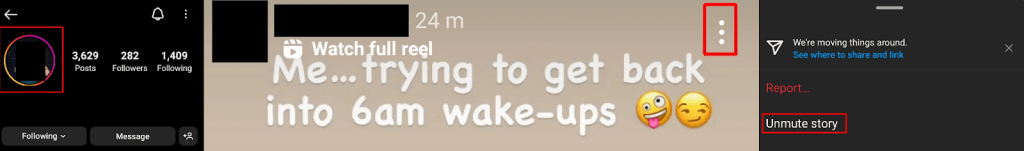Sometimes you just need a little break
You might want to mute someone’s Instagram story for any number of reasons. We’ll show you how to mute Instagram Stories as well as how to unmute someone’s Story on Instagram in just a few simple steps.
Why Mute Someone’s Story on Instagram?
Perhaps your Instagram friend posts too many Stories and you’re fed up seeing them at the top of your feed. Or maybe you don’t want to see an ex’s Stories constantly popping up, even though you still want to follow them. You might even just want to take a break from somebody’s Instagram Stories for a while. Luckily, muting an Instagram Story is easy to do, and if you change your mind later, unmuting it is also a breeze.
How to Mute an Instagram Story
Muting an Instagram Story is simple, and here’s how to do it next time you don’t want music or loud voices disturbing your peace and quiet.
- Open the Instagram app on your device.
- At the top of your feed, tap and hold the profile picture of the person whose story you want to mute.
- Select Mute > Mute Story.
- You can also choose Mute Story and Posts if you no longer want to see their posts in your feed either.
- You’ll no longer see this person’s Stories at the top of your Instagram feed.
How to Unmute Story on Instagram
If you were just taking a break from somebody else’s Instagram Stories for a while and you muted them, how do you start viewing their Stories again? It’s easy to unmute them, and here’s how to unmute someone’s Story on Instagram:
- Open the Instagram app.
- In the Search bar, type in the Instagram username of the person you’d like to unmute.
- Click on their name to go to their profile.
- Tap the Story icon at the top left of their profile, then tap the three vertical dots menu at the top right of their Story and select Unmute Story.
- You’ll now see their Stories at the top of your Instagram feed as usual.
Note that muting someone else’s Story only stops their Stories from appearing at the top of your Instagram feed. You’ll still follow them and see their regular posts in your feed, unless you also opt to mute their posts.
As you can see, it’s easy to mute someone’s Story on Instagram in just a few taps. If you accidentally mute someone or change your mind about muting them, you can easily unmute them so you’ll continue seeing their Stories at the top of your feed.