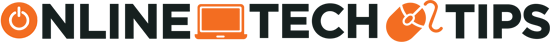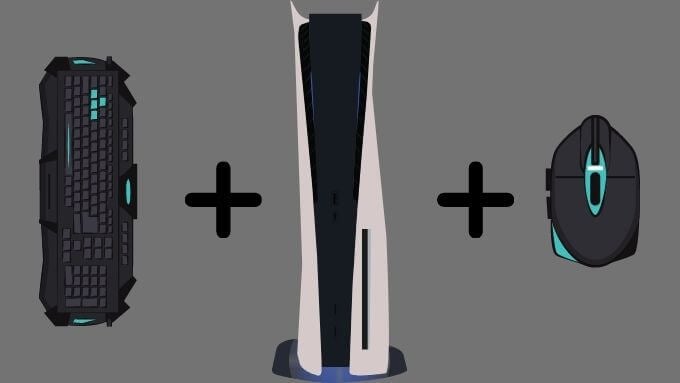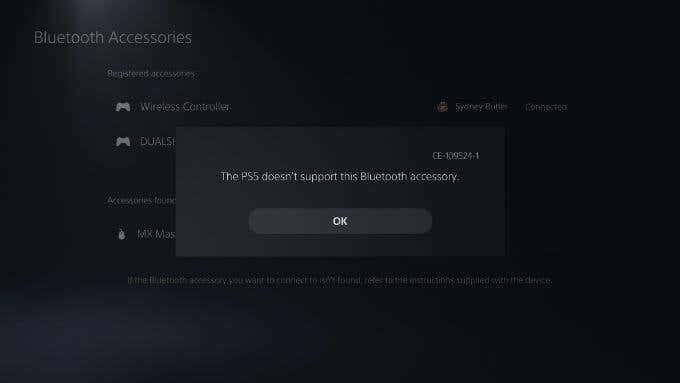Certain genres actually work better with them
Traditionally, gamepads are for consoles, and a keyboard and mouse are associated with gaming on a PC. Today, those lines are blurred on a PC, where using a gamepad is normal and even expected. But what about using a keyboard and mouse on a gaming console? It’s both simple and a little complicated, but let us explain.
Why Use a Mouse and Keyboard with a Gaming Console?
The main reason to use a mouse and/or a keyboard with your console is that certain genres of game control better with them. Good examples include first-person shooter games like Call of Duty or Battlefield. Since a computer mouse allows for precision snap-aiming, it’s a devastating FPS (first-person shooter) gaming tool.
Real-time strategy games are also perfect candidates for mouse gaming. Having a pointer to select or drag-select units and issue commands is far more practical than using a gamepad.
MMORPGs (Massive Multiplayer Online Role-Playing Games) benefit greatly from keyboards since these games often require that the player use dozens of shortcut keys to play efficiently.
Which Consoles Support Keyboard and Mouse?
Keyboard and mouse support on consoles isn’t new. For example, the Super Nintendo Entertainment System and the PlayStation 1 both had official mice! In modern terms, there are only a shortlist of consoles that are relevant to this question, however:
- Nintendo Switch (Keyboard only)
- PlayStation 4
- PlayStation 5
- Xbox One
- Xbox Series X/S
All these consoles support USB keyboards and mice, except for the Switch, which only supports keyboards. Also, Bluetooth keyboard and mouse support exist on the PS4 and PS5. However, based on Reddit threads of users sharing their experiences, not every keyboard and mouse works. So it’s worth checking if a particular Bluetooth mouse or keyboard is compatible before you spend any money.
As for the Xbox One and Xbox Series consoles, none support Bluetooth, so you’ll have to stick to wired options. Finally, the Switch doesn’t support Bluetooth at all.
How to Use a Keyboard and Mouse With a Console
Using a keyboard and mouse with your console is nearly as simple as it is on a computer. All you have to do is connect your peripherals to an available USB port, and the console will detect them. You can then use them with any supporting application.
For Bluetooth peripherals, you’ll connect them the same way you connect a Bluetooth headset or another Bluetooth device. Since only the PS4 and PS5 support Bluetooth peripherals, we’ll go over their steps. The screenshots in question are for the PlayStation 5.
- For both the PS4 and PS5, go to Settings.
- Then, go to Devices (PS4) or Accessories (PS5).
- Choose Bluetooth Devices (PS4) or Bluetooth Accessories (PS5).
- Set your keyboard and mouse into pairing mode and select them when they appear on the PS4 screen.
Unfortunately, the mouse we tested via Bluetooth gave us this message on PS5.
Your mileage may vary, but if it’s a mouse or keyboard you already own, there’s no harm in trying!
Which Games Support Keyboard and Mouse on Console?
The list of supporting games when it comes to mouse and keyboard is relatively short. Each console mentioned above has a limited selection of games that will work natively with a keyboard and mouse. Nonetheless, there are more than can be listed here, especially if we’re considering several consoles. As such, we’ll highlight some of the more notable titles that benefit the most from keyboard and mouse support.
If you’re an Xbox One owner, these titles natively support mouse and keyboard:
- Call of Duty: Black Ops Cold War
- Call of Duty: Modern Warfare
- Call of Duty: Warzone
- DayZ
- Fortnite
- Gears 5
- Gears Tactics
- Minecraft
- Sea of Thieves
- The Sims 4
These games work particularly well with a mouse and keyboard on Xbox One. Also, remember that the Xbox Series X and S consoles are backward compatible with Xbox One games. So this list also applies there as well as to upgraded next-gen versions of the above games.
If you own a PlayStation 4, these are notable games with mouse and keyboard support:
- Call of Duty: Black Ops Cold War
- Final Fantasy 14
- Call of Duty: Modern Warfare
- Call of Duty: Warzone
- Elder Scrolls Online
- They Are Billions.
- War Thunder
The options on PS4 with native support are much more limited than on Xbox One. However, as time goes by, we expect more games on the list.
Since the Switch only supports USB keyboards, you won’t be playing first-person shooters with a mouse on Switch any time soon. Unfortunately, we were unable to get reliable information about Switch games that work with a standard wired USB keyboard. So unless you struggle with text entry, getting a keyboard for Switch does not seem worthwhile.
What Else Can You Use a Mouse and Keyboard for on a Console?
Attaching a keyboard to your console isn’t just about playing games with it. Text entry using a gamepad has always been a tedious job. Having a keyboard makes it easy to enter text. These days, with integration between consoles and social media, you’ll often have to type posts for content that you share from your console.
For consoles with built-in browsers, a mouse and keyboard also make the experience more like using a traditional computer to browse the web. Again, it’s no replacement for a computer, but it’s a nice way to give some HTPC (Home Theater Personal Computer) flair to your console.
Using a Keyboard and Mouse in Unsupported Games
Since so few games support a mouse and keyboard on consoles, you may think it’s not worth the bother of trying. However, there are ways to use a keyboard and mouse in games that don’t support them.
What you need is a special console mouse and keyboard adapter. These devices make the console think that you’ve connected a gamepad. The adapter then translates the mouse and keyboard commands into gamepad commands. This isn’t exactly like using a mouse, but it’s much closer than using a gamepad. In this way, you can play just about any first-person shooter with a mouse. It won’t be much use with games that use a mouse cursor designed for the gamepad, but it can work well with first and third-person shooters.
While it doesn’t matter for single-player gaming, using these adapters is widely considered a form of cheating. It can provide a competitive edge in some games. Since the console thinks there’s a controller connected to it, these adapters are generally not detected by anti-cheat systems. Use these adapters at your own risk!