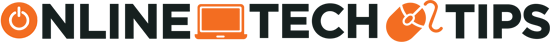You may have it installed on your work phone
If you own an Android device from Samsung or mobile carriers like Sprint, chances are it has a Mobile Content Management (MCM) client. It’s also normally installed by default on any company-issued devices to ensure easy access to data, etc.
While this app usually runs in the background, this post discusses its functions, features, advantages, and disadvantages and also includes a step-by-step guide on removing it should you deem it unnecessary for your mobile device.
What Is an MCM Client?
MCM is an integral part of many mobile device management (MDM) solutions. It provides secure data access to media files and documents on mobile devices such as laptops, smartphones, and tablets.
The MCM client uses a secure authentication system to help users access their files.
Furthermore, it also ensures that only the client and any authenticated user can access corporate files on your Android device. This program has several configurations which can help you balance security and productivity by putting necessary restrictions in place.
Mobile Content Management Features
The MCM client has three main features that make up its core functions, namely:
- Centralized Content Update: The admins of the client can update any file or content by uploading its newest version on the mobile device management server.
- Segregate Documents: The client also allows users to categorize their files using tags, making classification and separation of the files much more manageable.
- Multiple File-Formats Support: The MCM client supports a variety of file formats like .doc, .mp4, .txt, .pdf, .pptx, .jpeg, .png, and more while securing the access and sharing of the files.
What Is MCM Client Used For?
The most common use of an MCM solution is to allow employees to securely download and view any shared content on the MCM server. The MCM client app has a protocol that prevents any spyware, malware, and ransomware from spreading and it can thwart potential hacker attacks.
Furthermore, it reduces the requirement to download third-party apps to access corporate data. In doing so, it stops one of the primary sources of most malware attacks on devices.
Separately, Sprint has its own MCM client to help its customers benefit from a one-stop solution environment. While it has numerous benefits, having the MCM client on your smartphone also has its flaws.
Below are some of the advantages and disadvantages of having an MCM client on your Sprint phone:
Pros
- It typically allows unlimited international and national calls.
- Customers can have unlimited cloud and data storage.
- Sprint subscribers can enjoy premium text message service on a global scale.
- The MCM client enables users to play games and watch live TV.
- Subscribers can stream on-demand videos.
Cons
- Many MCM clients are known for adding hard-to-uninstall bloatware to your phone.
- MCM can sometimes run on its own, which means consuming more memory and battery.
- It’s almost impossible to delete or uninstall some apps that also use the MCM client.
Overall, MCM is a relatively new feature that’s still in the works. As such, you can expect that some of its functions are still faulty at times. However, the benefits of having this client on your phone may outweigh its nuances for some mobile users.
How to Spot an MCM Client on Your Android Device?
Checking if your phone has an MCM client app installed is relatively straightforward. However, if the Android device isn’t connected to the MDM server, and the client app is hidden on the device, you won’t be able to uninstall the MDM agent.
If you want to check if your Android device has an MCM client, do the following:
- On your Android device’s home screen, tap Settings.
- Then, tap Security.
- Next, choose Device Administrator.
The Device Administrator is where you can see the list of your Device admin apps that are currently installed on your phone. Some of the more common ones include Find My Device and Screen lock Service. If your phone has an MCM client installed, it should also be displayed in this section.
If you wish to uninstall the MCM client, you may have to contact an administrator. You can give it a shot yourself, but there’s no guarantee it won’t simply be installed the next time you reboot the phone.
- Continuing from the instructions above, uncheck the box next to the MCM client to disable it.
- Then, head back again to Settings, tap Applications.
- Choose Manage Engine Mobile Device Manager Plus.
- Finally, uninstall the MDM client.
Is MCM Client Safe to Use or Not?
Given that the MCM client has access to some of your data, it’s only natural to be worried about this app. So, is MCM client spyware? Not likely.
Using an MCM client app also helps prevent malware like spyware and ransomware from spreading. It eliminates the need for employees to download third-party programs to access corporate data, which are the most common source of malware on devices.
There are only a handful of apps that can pass through an Android device’s firewall. Among the few examples include Google maps, Chrome, Outlook, Clock, and Wordament. MCM is safe since it manages and distributes content to mobile devices remotely using a cloud dashboard.
Should I Remove the MCM Client on My Android Device?
An MCM client is primarily advantageous and usually harmless. If the phone or device you have is company-issued, chances are your company is using it to make corporate management of your device easier.
However, if you feel that you don’t need it on your phone or the device you’re using isn’t related to your work, you may have the option to uninstall it. Overall, it’s up to you to weigh the benefits and risks that it poses to your device.