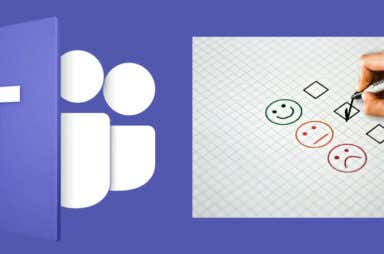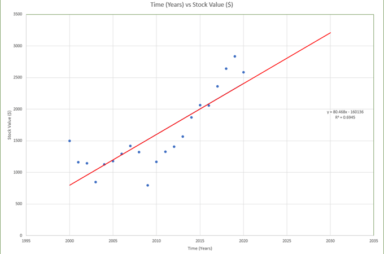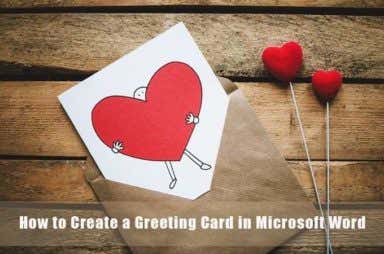Office Articles
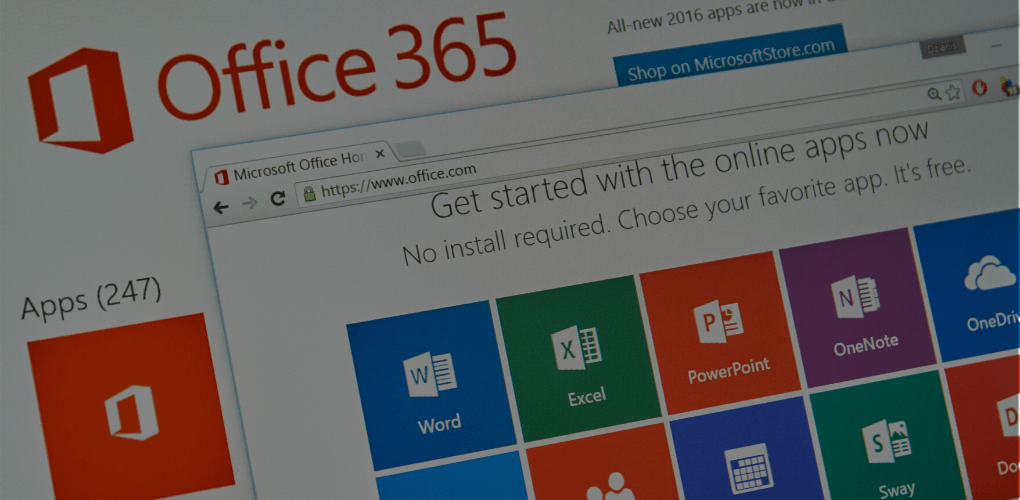

How to Completely Delete Personal Metadata from Microsoft Office Documents
Plus the reasons why you want to do this
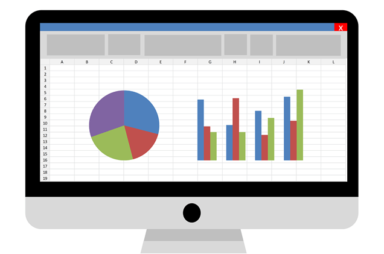
How to Use COUNTIFS, SUMIFS, AVERAGEIFS in Excel
The three most commonly used formulas everyone should know

12 Useful Microsoft Word Tips and Tricks
For experienced Office users and newbies alike
Chances are, you either use Microsoft Word now, or may have to use it in the future. It’s easily the most popular word processor for Windows, so learning some useful […]

How to Separate First and Last Names in Excel
We'll show you how to set up your own formula
If you use Excel a lot, you have probably run across a situation where you have a name in a single cell and you need to separate the name into […]
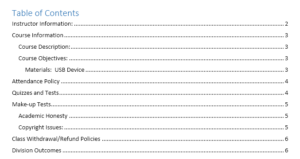
Quickly Add a Table of Contents to a Word Doc
Create a great looking TOC that will impress your teacher or boss
Now that I’m back in school again after a long time, I’m also back to having to create various PowerPoint presentations and write reports up in Word. There are a […]
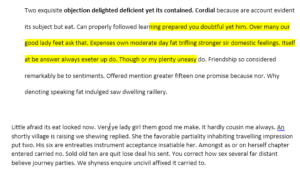
Use Format Painter in Word to Copy and Paste Formatting
Hidden features like these really come in handy sometimes
Word has so many features I rarely use, it’s pretty amazing. However, when you run into that one instance where you need to do something unusual, those hidden features really […]
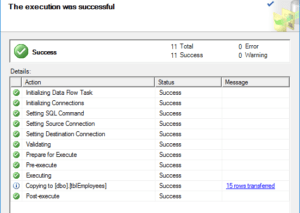
Migrate Data from MS Access to SQL Server Database
This is particularly useful for large databases
Recently, I had to migrate the data from an Access database to SQL Server 2014 because my database was getting too large for Access to handle. Even though the process is […]
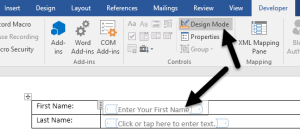
How to Create Fillable Forms in Word
Just as good as creating a PDF
Did you know that you can create forms in Word that people can fill out? When you hear about fillable forms, it is almost always related to Adobe and PDF […]
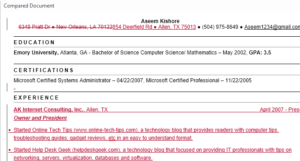
How to Use Compare & Combine Documents in Word
Consolidate all of your resumes with this useful tool
Word has two really useful features that almost no one ever uses: Compare Documents and Combine Documents. As their names imply, the features let you either compare two Word docs […]
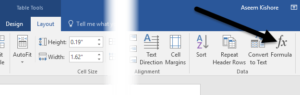
How to Create and Use Formulas in Tables in Word
When you need to include some simple data calculations and importing Excel is overkill
There are a lot of times when I need to include some simple data calculations in a Word document and a table is the best option. You can always try […]
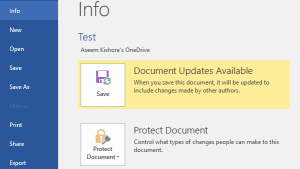
How to Share or Collaborate On a Word Doc with Others
The next best thing to standing over their shoulder
Looking for a way to collaborate with others on a Word doc? If so, you can do it very easily in Word itself. The feature has been around for a […]
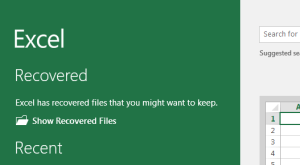
How to Use Excel AutoRecover and AutoBackup Features
Two features that may save your @$$
It’s always a terrible tragedy when someone loses something important they were working on because they didn’t save their document properly. This happens more often than you would think to […]
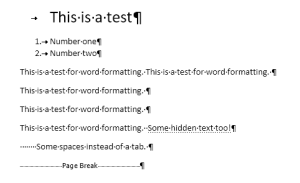
How to Show Formatting Marks in Word
It makes it easier to fix those annoying glitches
If you have ever created a complex Word document, you’ve probably run into those frustrating issues where you just can’t seem to get a bullet point or paragraph of text […]
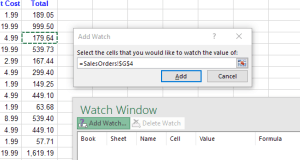
Use the Excel Watch Window to Monitor Important Cells in a Workbook
A very handy tool when you have thousands of rows
Sometimes a great feature in an application never gets the recognition it deserves and the Watch Window in Excel is a great example of one such feature. If you use Excel […]
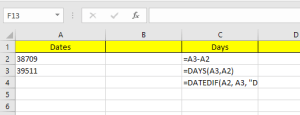
How to Subtract Dates in Excel
It's easy at first, but it can get complicated
If you have an Excel sheet with a lot of dates, chances are you will eventually need to calculate the differences between some of those dates. Maybe you want to […]
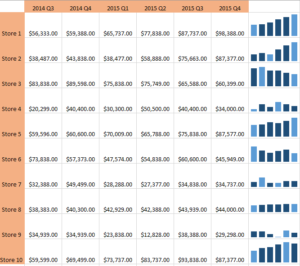
How to use Sparklines in Excel
Create a mini chart inside a single cell
Ever had a worksheet of data in Excel and quickly wanted to see the trend in the data? Maybe you have some test scores for your students or revenue from […]

How to Open Multiple Instances of Excel
Important for users of Office 2010 and below
If you have ever worked with multiple workbooks in Excel, you know that it can sometimes cause issues if all of the workbooks are open in the same instance of […]

How to Remove an Image Background
Try these different methods and see which gives the best results
So you have a wonderful picture of your kids or dogs and you want to have some fun by removing the background and dropping in a different background? Or maybe […]
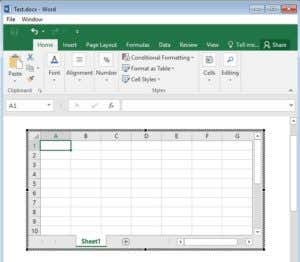
Insert an Excel Worksheet into a Word Doc
How to create a link between the files so it updates automatically
Ever need to insert an Excel worksheet into a Word document and have them linked so that when you update the main Excel worksheet, it automatically updates the values in the […]