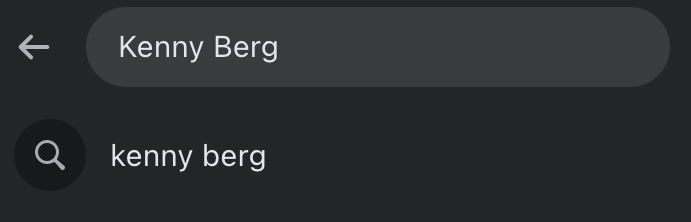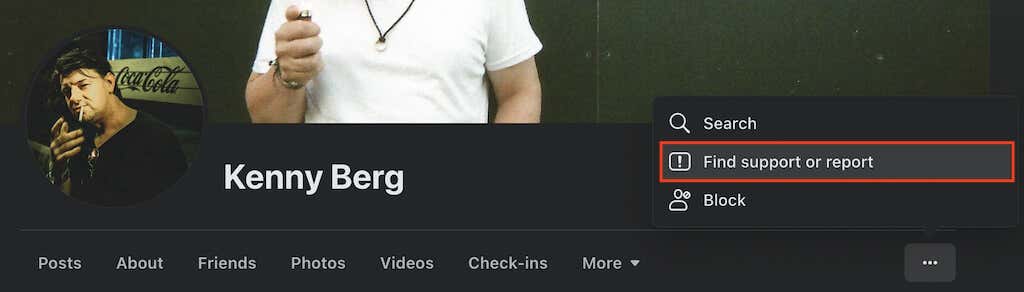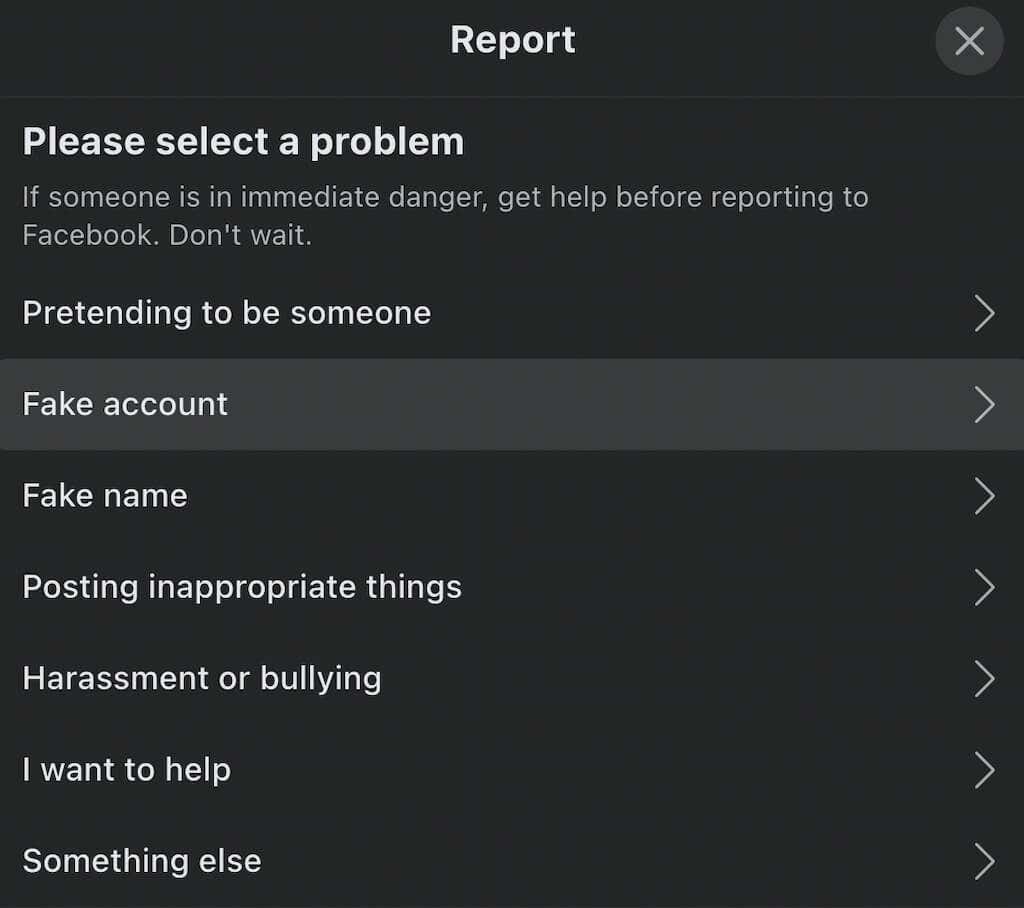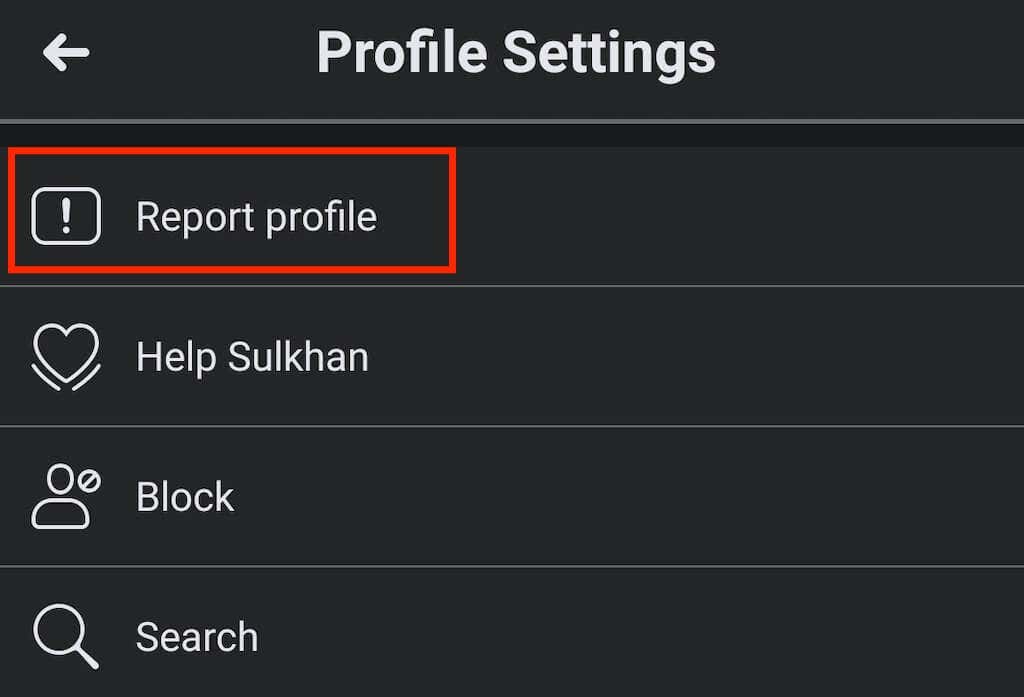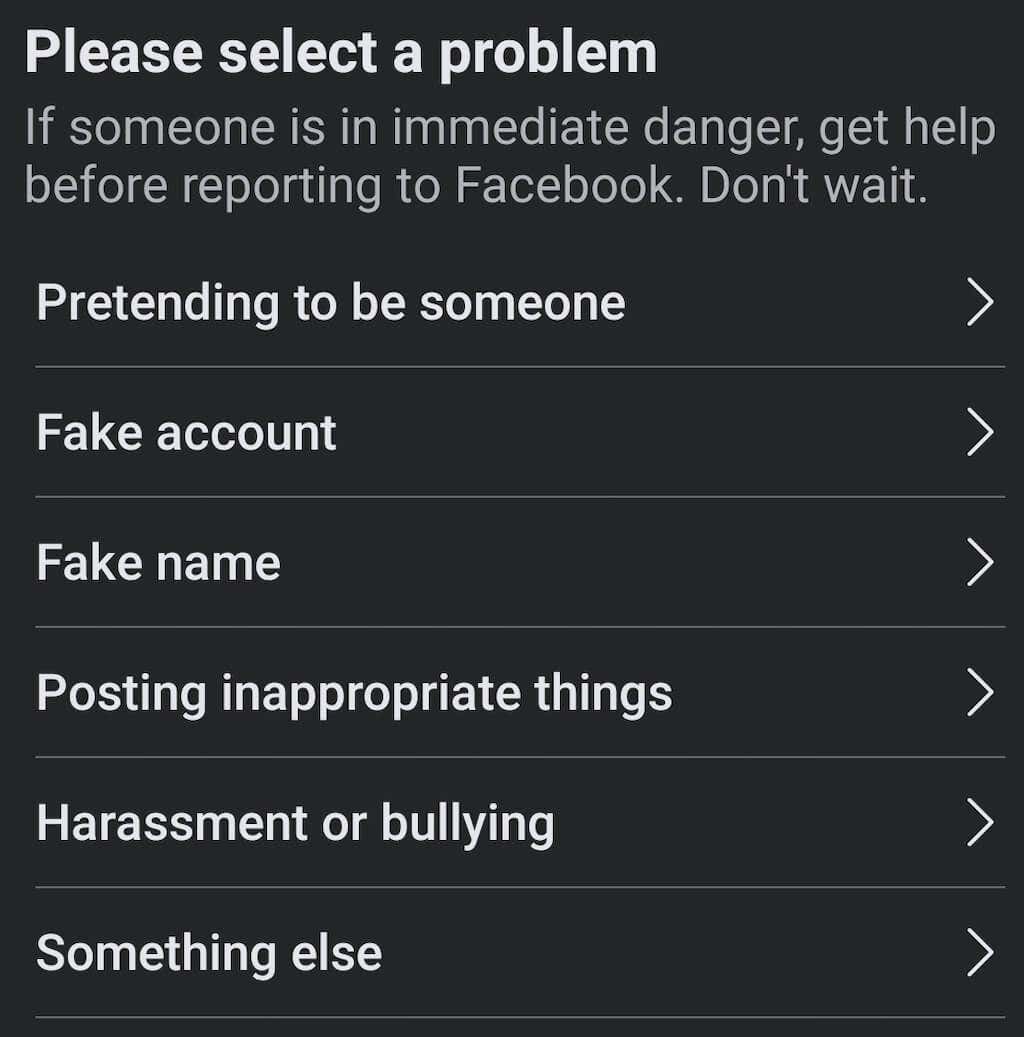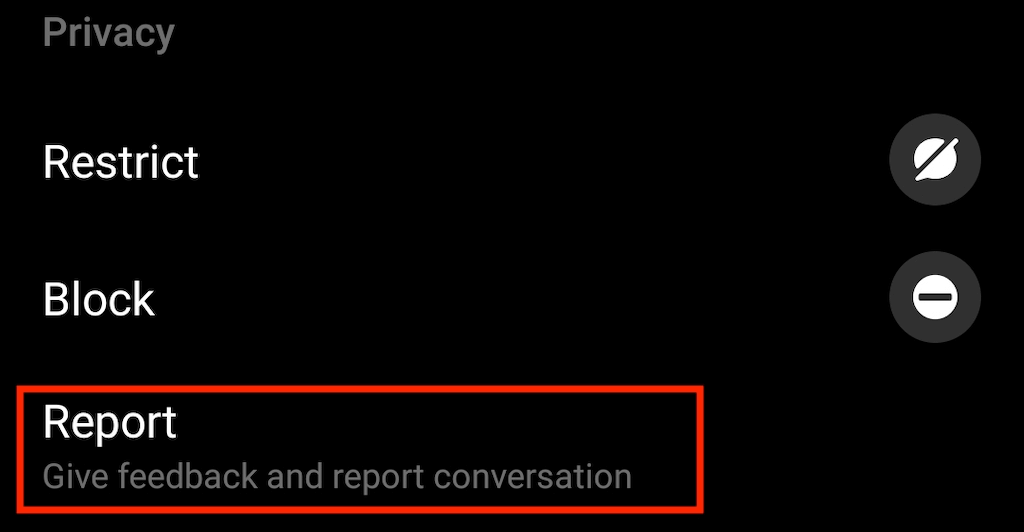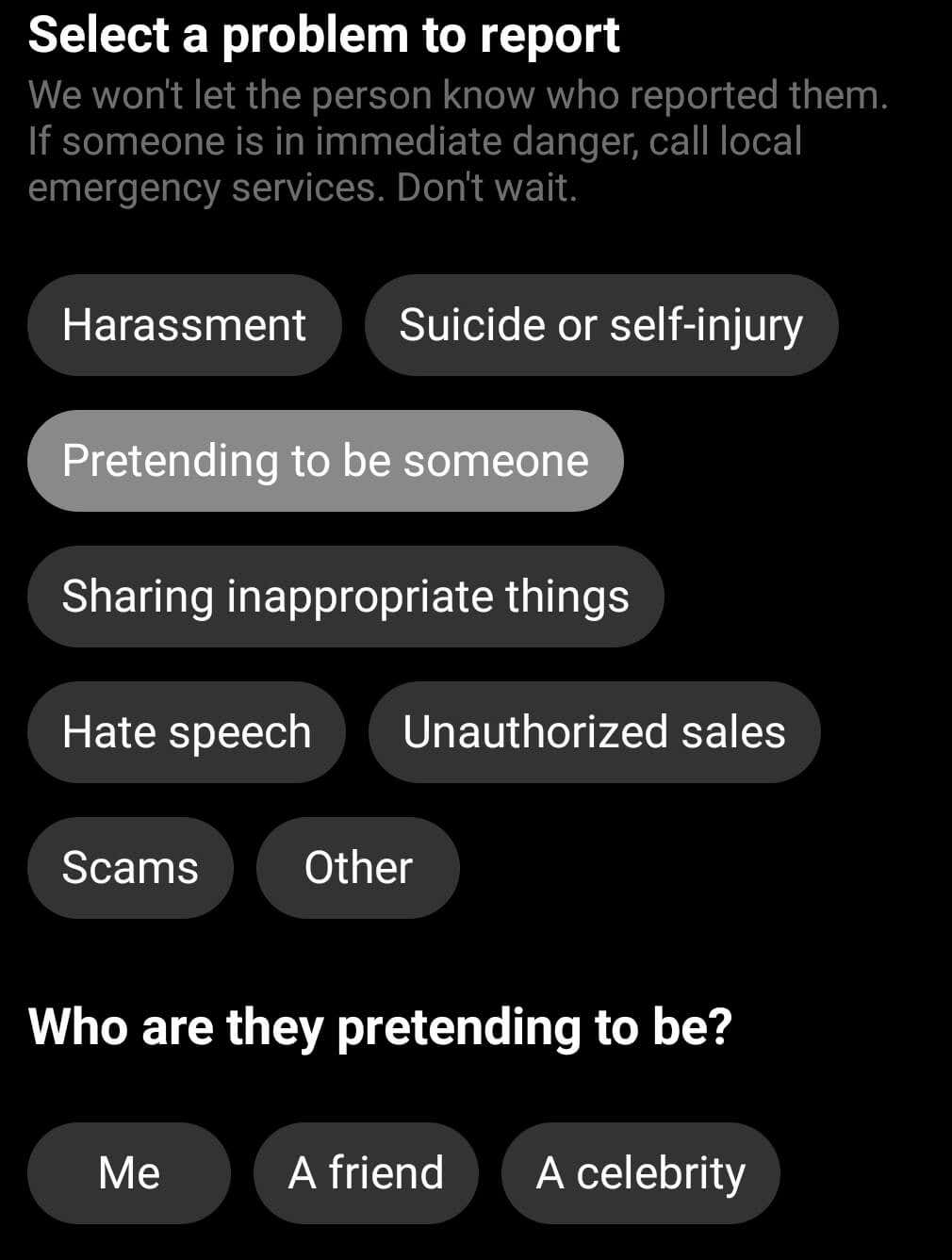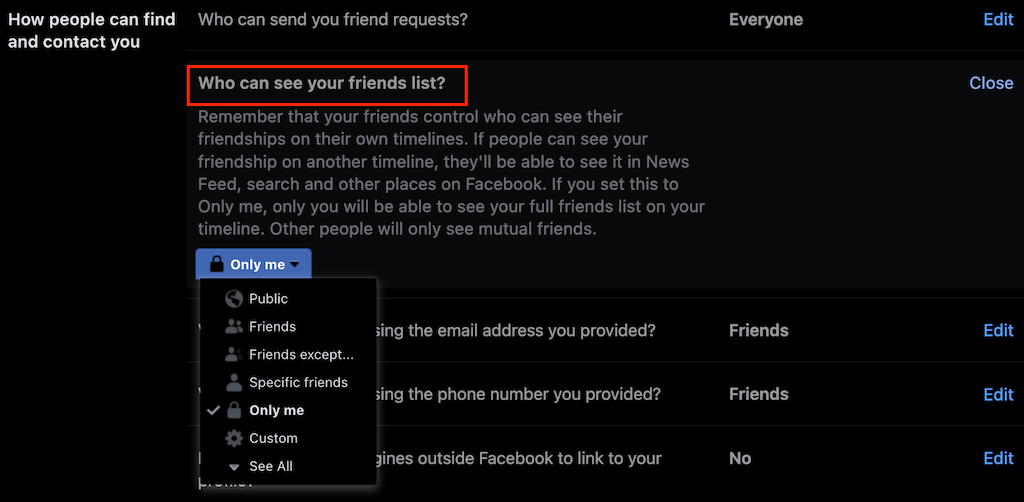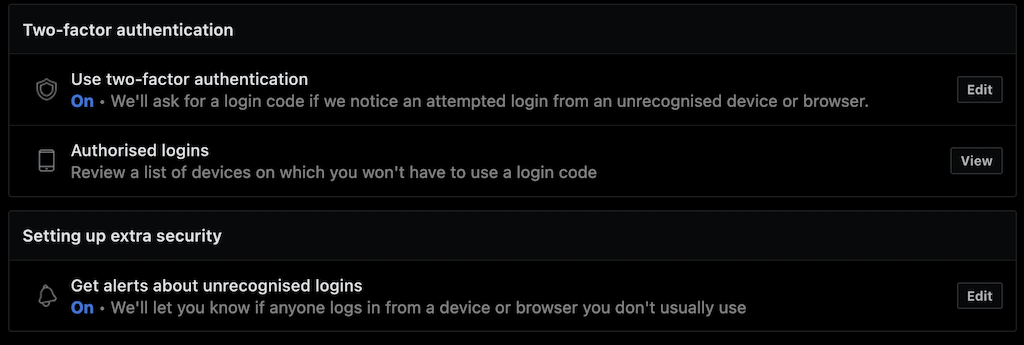Before any serious damage is done
A cloned Facebook account uses the name and photo from a real account to trick people into giving away info. Here’s how to recognize a cloned account on Facebook and what to do if you suspect a friend’s account has been hacked or duped.
Having your Facebook account hacked is a nightmare. When a scammer gets hold of your friend’s Facebook account, they get access to that person’s friends list. Hackers can then employ phishing techniques, scam other Facebook users, and spread malware to you and everyone else on that person’s Facebook friends list. It’s even worse if your friend’s Facebook account wasn’t hacked but cloned. In that case, you’ll have no one else to blame but yourself for getting tricked.
What Is a Cloned Facebook Account?
Facebook account cloning is a simple scam that’s been around for years. In short, a scammer uses one of your online accounts to get publicly available information about you. Then they use the information found on your profile page (i.e., your profile picture, cover photo, date of birth, bio, school, or work info) to create a new account in your name.
They’ll use this account to trick your friends into giving up their personal information, following malicious links, and participating in other scams. For example, scammers can ask a friend of yours to send them money to help you out in a dire situation. While a person usually won’t send money to a stranger immediately, they might do it without thinking if they believe that you (their friend) are in trouble.
How to Recognize Facebook Account Cloning
Strictly speaking, Facebook account cloning isn’t a hack but a trick that clever scammers use to breach social media accounts. A cloned account is a copy of your account that uses information from your Facebook page.
If a scammer spends a lot of time and effort duplicating your or your friend’s account, it might be difficult for other users to spot it immediately. However, you can use one sure sign to recognize a cloned account and inform the actual account owner about it. This sign is a duplicate friend request.
If you or your friends start receiving duplicate friend requests from someone they already have on their friend’s list, that’s a clear sign of a cloned Facebook account. On Facebook, if you’ve already sent a friend request to someone, you can’t send another one, as there’s no such option on the platform. So if you get a friend request from someone you’re sure is already on your friends list, you can safely assume there’s a scammer behind it.
What to Do When a Friend’s Facebook Account is Hacked or Duped
When you suspect someone’s made a copy of your friend’s Facebook account, here are the things you should do immediately.
Find the Real Account’s Owner
When you receive a new friend request from someone who’s already on your friends list, there’s still a possibility it’s a real person who created a second account. Before reporting this account to Facebook, find the real account’s owner and ask them about the duplicate.
Open Facebook and use the Search function (upper-left corner of the screen) to find the original Facebook profile you suspect was duplicated. You can also find the original account on your Facebook friends list.
If the account’s owner created a new Facebook profile, they probably announced it on their original page. If you don’t find such an announcement on their page, select Message and ask them about the second profile directly on Facebook Messenger. If they don’t know about the second account, let them know about Facebook account cloning and that somebody might be using their personal information without permission.
Report a Hacked or Duped Account on Facebook
Facebook has an algorithm that allows you to report an account you consider fake. Once you’re sure the account you’re looking at is fake, follow the steps below to report a fake account to Facebook. The instructions differ depending on the device that you’re using.
Follow the steps below to report a duped or hacked Facebook account on the web, follow the steps below.
- Open Facebook on your desktop.
- Navigate to the account you want to report and open their profile page.
- Select More (the three horizontal dots in the top right corner) > Find support or report.
- From the Report menu, select one of the reasons: Pretending to be someone, Fake account, Fake name, or something else.
Follow the steps below to report a Facebook account on the mobile app.
- Open Facebook on your smartphone and navigate to the account that you want to report.
- On their profile page, select More > Report profile.
- Under Please select a problem, select the reason for reporting the account.
- Follow the instructions and give Facebook all the required details. Then select Submit or Send.
You can also report a hacked account to Facebook using the facebook.com/hacked link. Simply follow the on-screen instructions to give Facebook an overview of your situation and report the suspicious activity. If the cloned account has blocked you, you can ask your friends on Facebook to follow the same procedure and report it to Facebook.
You can report someone pretending to be you or your friend even if you don’t have a Facebook profile (or don’t have access to your Facebook profile at the moment). To do that, follow the link, fill in the Report an impostor account form, and submit it to Facebook.
Report a Hacked or Duped Account in Messenger
If you use Facebook Messenger as a standalone app, you can also use it to report a friend’s compromised Facebook account. Accounts that pretend to be someone else aren’t allowed in Messenger. Follow the steps below when you come across an account pretending to be you or someone else.
- In Messenger, find the conversation with the fake profile and select the information icon in the top right corner.
- Scroll down until you see Privacy and select Report.
- Select the reason for reporting the conversation, like Pretending to be someone. Then select who this person is pretending to be: Me, A friend, A celebrity.
- Select Submit Report to confirm.
How to Protect Your Friends (and Yourself) From Hackers
There are several techniques a Facebook user can employ to protect their account from hackers. If you want to prevent your friend’s account from being compromised or duplicated, share the following privacy and security tips with them.
Hide Your Facebook Friends List
After a hacker creates a duplicate of your account on Facebook, they’ll start targeting the people found on your friends list and send them fake friend requests. To avoid that, you can simply hide your Facebook friends list from other users.
To do that, go to your Facebook account settings and follow the path Settings > Privacy > How people can find and contact you > Who can see your friends list? On the right side, select Edit and choose one of the options from the drop-down menu. If you want to make your friends list private, select Only me.
Make Your Facebook Account Private
After you make your Facebook friends list private, you can take it one step further and make your whole Facebook account private. You can do it in your account’s privacy settings.
Check Your Facebook Security Settings
Even if you believe you have a strong password on Facebook, that’s not always enough to protect yourself from hackers. To be safe, we recommend going through your account’s security settings on Facebook.
You can set up extra security measures in the Security and login section, like turning on alerts about unrecognized logins and two-factor authentication.
When you switch the two-factor authentication on, Facebook will send a text message with a unique code to your phone number every time there’s a login attempt from an unrecognized device. This makes it much harder for hackers to get into your Facebook account.
What’s Next?
When you find out that your friend’s Facebook account was compromised or duplicated, the most important thing to do is report it to Facebook as soon as possible. After that, you can let your other Facebook friends know about the duplicate so they can also report it as fake.
Creating fake or duplicate accounts goes against Facebook guidelines, and they take these reports seriously. If Facebook gets several reports about the same account, they’re likely to move quickly and take the fake account down before any damage is done.