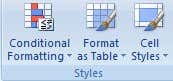Let us count the ways, shall we?
At one time, you had to keep a paper-based calendar if you wanted to track appointments. Unless you carried it everywhere with you, chances were you wouldn’t have it on hand when you needed it most. Additionally, there was no way to easily share the information with other people in your life who might need to keep up with you.
Technology has changed all that. Today’s calendars are mobile, syncing between devices so that no matter where you are, you can view, edit, and create appointments. You can also easily share your calendars and appointments with other people so that they can keep up with you.

Google Calendar is one of the most popular electronic calendars, and here are a few reasons why.
Automatic Population From Email
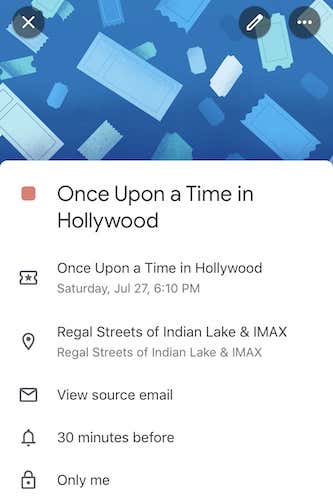
Everything from flights to movie reservations are made online these days, but you also have to remember to add the information to your calendar. If you have Gmail, Google Calendar will automatically post the appointment for you. You’ll even get a reminder when it’s time to leave.
You can control automatic import from Gmail by going to Settings in your Google Calendar. Scroll down to Events from Gmail and change the visibility of your appointments or uncheck to stop import altogether.
Manage Multiple Calendars
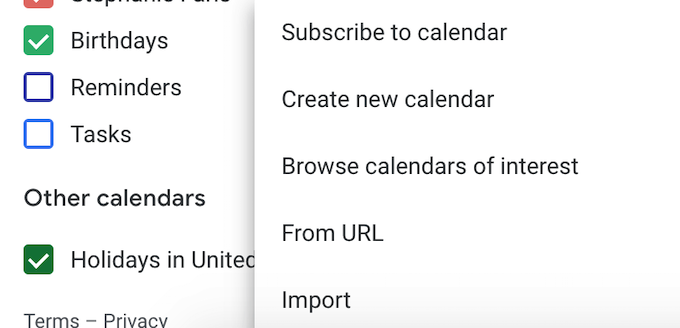
If you need separate calendars to manage different areas of your life, Google Calendar has you covered. You can use the checkboxes under My Calendars to choose which calendar you see, or check all boxes to see everything in one place.
This is helpful if you want to have a different calendar for work and personal or keep a separate calendar for different aspects of your business.
At-a-Glance Mobile Access
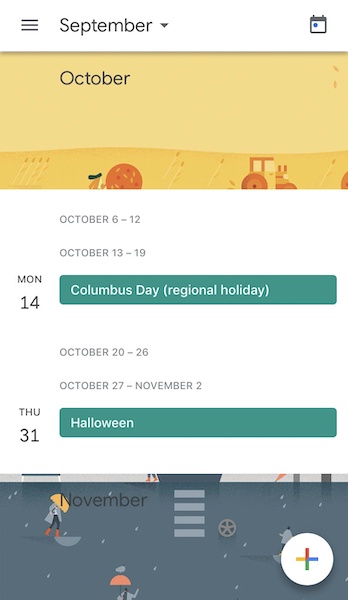
Google Calendar is popular in part because you can view it from anywhere. If you download the free Google Calendar app for iOS or Android, you’ll have easy access to your appointments while you’re on the go.
Best of all, when you add an appointment to your calendar on one device, it immediately syncs across all your devices to ensure you’re always seeing the most up-to-date information.
Share Calendars Or Events
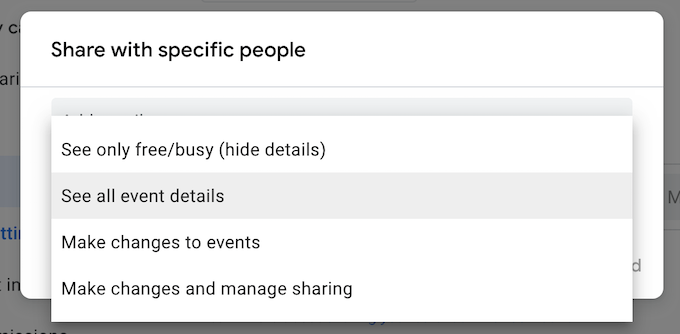
Almost as soon as you’ve set your Google Calendar up, you’ll likely want to make sure others can access it. Maybe it’s a trusted coworker or your life partner who need to be able to track where you’re going to be on an ongoing basis?
Just click on the three dots to the right of the calendar you want to share and choose Settings and Sharing from the options. From there, you can add the names of people you want to add, along with whether you want them to be able to make changes or only have view rights.
You can also easily share any event by editing the event and adding guests in the right panel of the event details.
Browse Calendars Of Interest
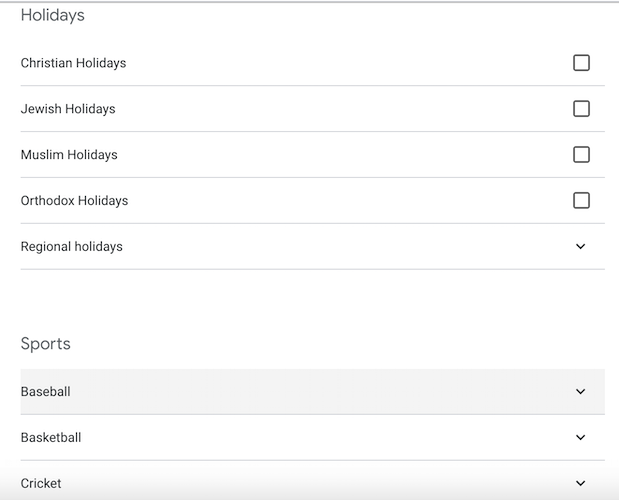
One of the things that sets Google Calendar apart from competitors is the Browse Calendars of Interest feature. With the check of a box, you can add a calendar that provides all the dates you’ll need.
Calendars with religious and regional holidays will ensure you never miss a date that’s important to your needs. Sports fans will love that they can check a box and get the full schedule of all games played by the NBA, NFL, NHL, and more. There’s even a calendar that helps you track the phases of the moon.
To add these calendars, scroll down to Other Calendars when you’re on your calendar screen and check the plus sign and select Browse Calendars of Interest.
With the right calendar app, you’ll be able to manage appointments and stay on top of your to-do list with ease. There are so many features in Google Calendar, it’s easy to miss out on a few, so it’s important to read up on what it can do in order to make sure you’re getting the most out of it.