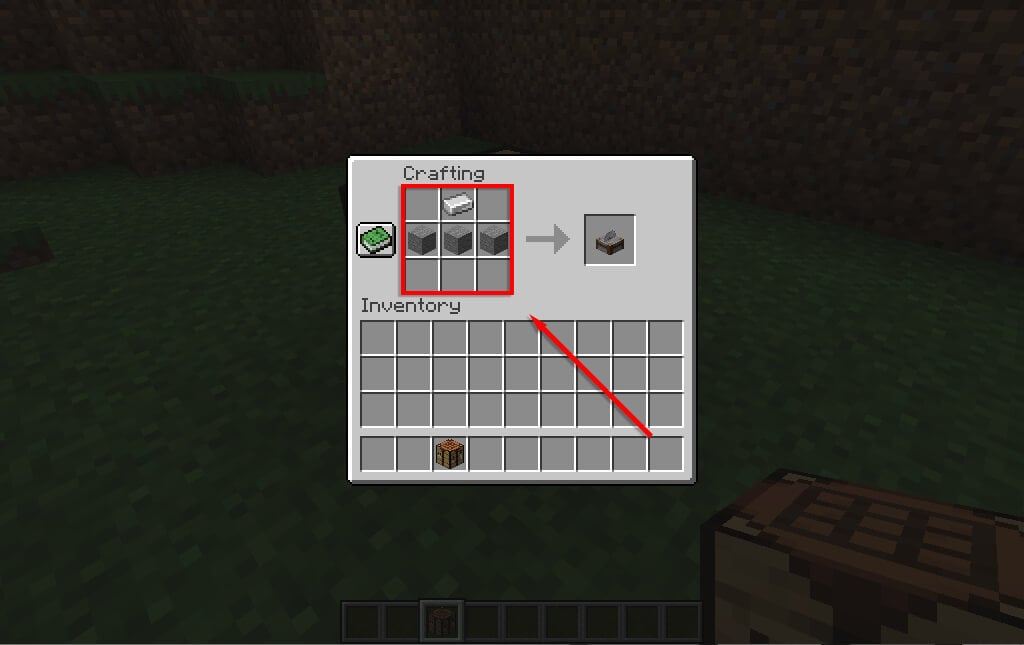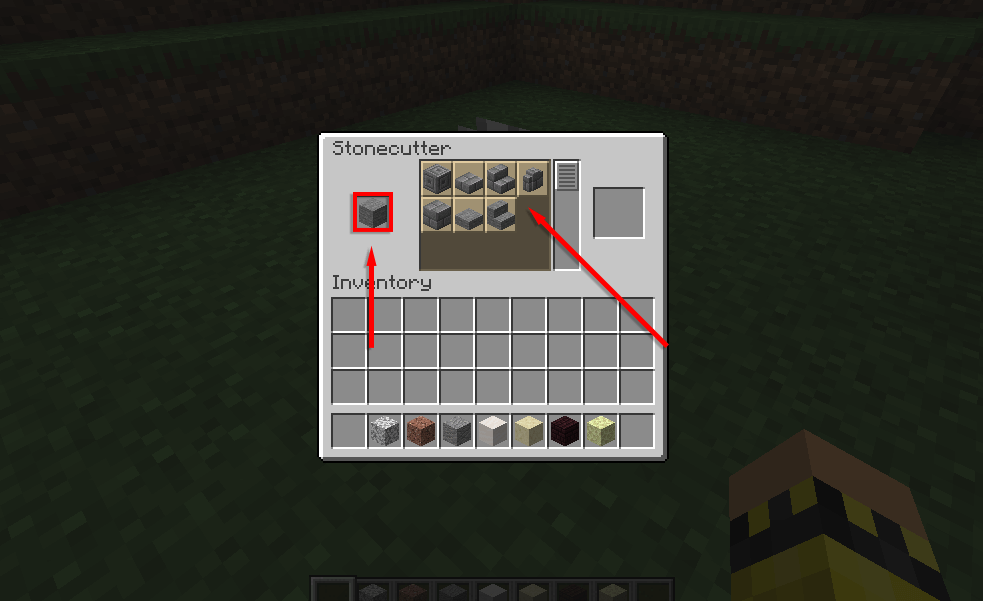Plus we explain what it is and what it's used for
Minecraft is one of the most widely-played video games ever. With new features added to the game every year, it can be hard to keep up. One of the newer additions is the stonecutter, a utility block that lets you craft stone-related blocks.
In this tutorial, we’ll explain what a stonecutter is and what it’s used for, then describe how to make it in Minecraft.
What Is a Stonecutter?
The stonecutter is a utility block used to craft stone and copper blocks. The stonecutter enables players to create specific items using fewer resources, making it a more efficient alternative to the crafting table.
The stonecutter is now part of the Minecraft Java Edition (PC and Mac) and Minecraft Bedrock Edition (Xbox One, Pocket Edition, PS4, Nintendo Switch, Windows 10 Edition, and Education Edition). It isn’t supported on Xbox 360, PS3, or Wii U.
How to Obtain a Stonecutter
You can obtain a stonecutter in Minecraft in two ways: finding one in a village or crafting one using raw materials.
Where Do Stonecutters Spawn?
Stonecutters are naturally generated in the Stone Mason houses found in villages. If you discover a Mason house, the stonecutter is their job site block (or what gives them their profession in-game). Simply break the stonecutter using any pickaxe, and it’s yours.
How to Craft a Stonecutter
To craft a stonecutter, you only need two ingredients. However, it’s slightly different for either version of Minecraft. The recipe for each edition is as follows:
- On Java Edition — One iron ingot and three blocks of stone.
- On Bedrock Edition — One iron ingot and three blocks of either stone, andesite, diorite, or granite.
To create stone blocks, you must smelt three cobblestone blocks in your furnace (or mine a stone block using the Silk Touch enchantment). You can make the iron ingot by smelting a single iron ore in a furnace.
Next, you need to craft the stonecutter according to the crafting recipe. To do so:
- Right-click your Crafting Table to enter the Crafting Menu.
- In the 3×3 crafting grid, add the iron ingot to the middle-top square and the stone blocks to the middle row.
- Click the Stonecutter icon to craft the item.
Now, all you need to do is place the stonecutter somewhere, and you can use it to create new blocks.
How to Use a Stonecutter
The stonecutter is an alternative to the crafting table and can create most stone-related blocks, including stone slabs, stone stairs, stone bricks, and stone pillars.
Simply place a stone block into the stonecutter and decide which processed item to turn it into.
The stonecutter can be used with the following materials:
- All varieties of stone, including cobblestone, mossy stone, smooth stone, and chiseled stone.
- Granite, andesite, and diorite
- All sandstone varieties
- Prismarine and dark prismarine
- Quartz
- Purpur
- Nether bricks
- End stone
- Blackstone
- Basalt
- Mud bricks
- All copper varieties
New Blocks, New Possibilities
Whether you play in creative or survival mode, there are endless possibilities to make your worlds look and feel awesome. And with the addition of dozens of new decorative blocks, your builds will be better than ever.