Plus the pros and cons of using it
Big social networks like Facebook have long outgrown their initial purpose. When it comes to Facebook, it’s hard to say what you can’t do there. You can use it to connect with new people, share content with friends, find a job, promote your business, and even buy and sell goods. Yes, you can now use Facebook to earn money online. All thanks to Facebook Marketplace.
Today Facebook Marketplace successfully runs in 50 countries all over the world. If you’ve never heard about it, you might want to check it out. Have some old stuff sitting in your house without a purpose that you wouldn’t mind getting rid of?

Or maybe you’re just looking to save money on your next purchase? Whether you’re selling or buying, Facebook Marketplace is a good place to start.
What is Facebook Marketplace?
With more and more people choosing to buy things online instead of going to the store, e-commerce has become a very appealing business to get into. Not to mention, it comes with a lot of perks. If you’re starting small, you don’t have to splash on rent. If your business is doing great, it’s easy to expand.
However, setting up your own e-commerce store can be too much of a hassle for some. Going through various registrations and listing your items on different platforms can require a lot of time and money. If you’re just looking to get rid of some unused items but don’t feel like turning it into a proper garage sale – Facebook Marketplace might be the right alternative for you.

Even though the feature didn’t exist on the platform till 2016, the users around the world have used Facebook to buy and sell stuff long before that. Whether people did it through buy-and-sell groups or used actual business pages for it. Marketplace just made it easier to find everything in one place.
Back in 2016, Facebook Marketplace was a rather small feature that was only available in the US, UK, Australia, and New Zealand. You could only access it via Facebook mobile apps (on both iPhone and Android) and the sellers were limited to only small objects.
Over the years, Facebook Marketplace has expanded to 50 countries, and you can now use it on your desktop. Today you can find all sorts of objects being sold there, even cars and properties.
Why Use Facebook Marketplace?
In a nutshell, Marketplace is a free service on Facebook made for buying and selling different products on the platform. To help you decide whether you should or shouldn’t use this service, let’s look at the main pros and cons of Marketplace for the Facebook users.
Pros of Marketplace
- The service is free to use.
- It makes selling items easier. There’s no additional fee or tax.
- You know exactly who you’re buying from or selling to. You get access to their name, as well as their personal profile. You can even check if you’ve got any common friends with your seller/buyer.
- You can set your own search requirements, and Marketplace will find you results based on location or the distance you set. Useful if you’re looking to locate an item within a certain range of your house.
- You can also set a price range when looking for a product or shop by category.
- Feedback here is personalized. Makes it easier to decide whether the seller is trustworthy or not.
- Almost everyone uses Facebook. Naturally, Facebook Marketplace will have a great number of sellers and a giant client base that you can access.
Cons of Marketplace
- Facebook does not take responsibility for fraud that you may encounter here. In a way, it’s a buy-at-your-own-risk deal.
- You can’t pay for your items directly on Facebook (yet).
- At this moment, Facebook doesn’t offer any shipping options.
- As a seller, you have to update your listings manually once the deal is closed.
How To Use Facebook Marketplace

- To access Marketplace, find a store icon in mobile Facebook app or the desktop version.
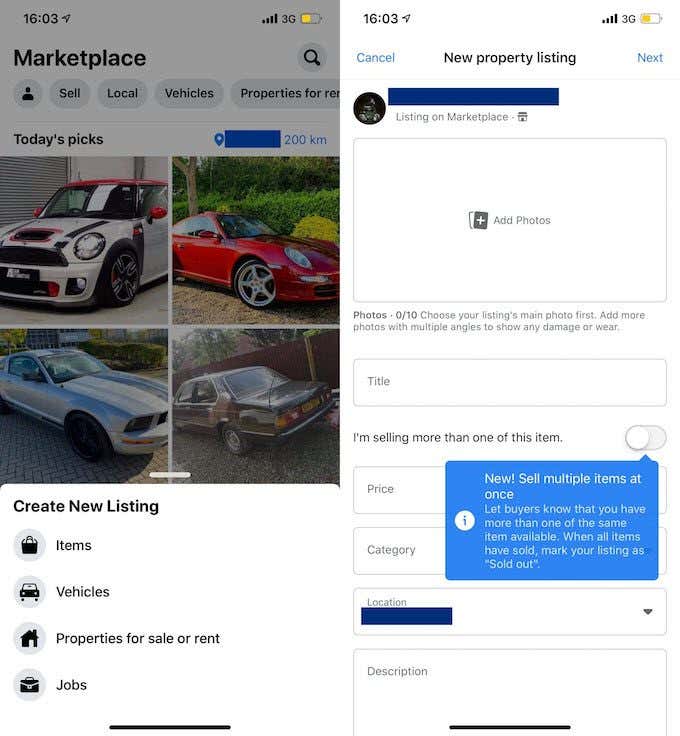
- In order to sell an item, click on the + button. Take a picture of your product, add description, location, and price. That’s it. The listing will go live as soon as the moderators approve it.
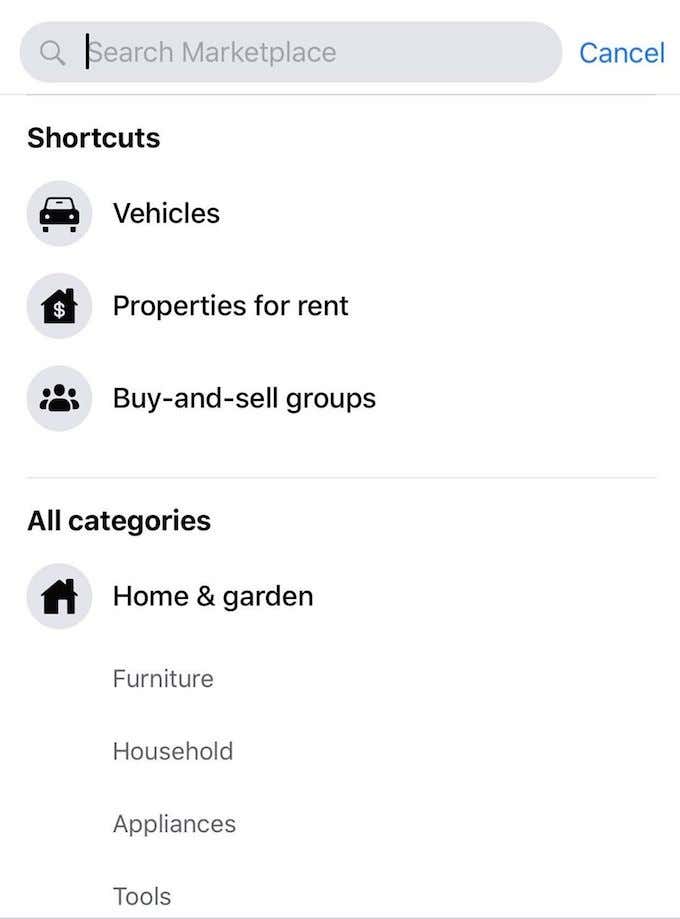
As a buyer, you can search for a specific item or browse by category. You can use various filters to select the location, price range, seller’s rating and other details. For example, you can try and find an item located closest to you to save money on shipping.
Once you find the desired product, you can start communication with the seller using Messenger.
How To Find Good Deals
- Save Products You Like
Found something you’d like to buy but still want to shop around? Make sure to save the listing so that you can go back to it later.
When you save it, you can also keep an eye on it later. See if the price changed, or how many other users have viewed it. It will also tell Facebook what kind of stuff you’re looking for, and it will populate your feed with similar deals.
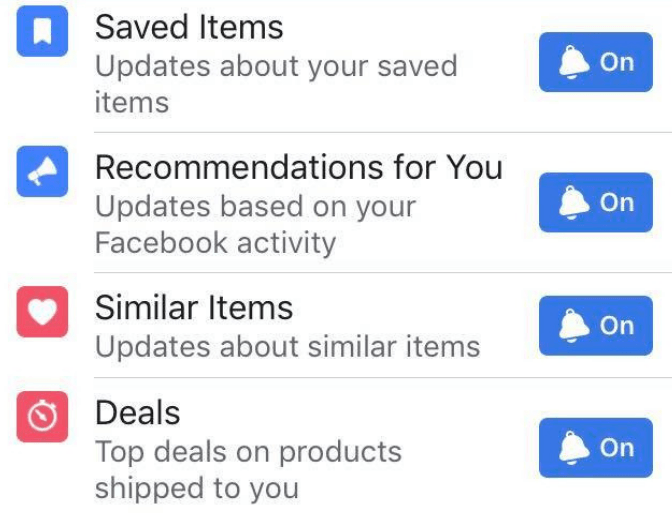
- Turn On Notifications
This will allow Facebook to notify you of the changes happening to the items you’ve saved.
In order to turn on notifications, go to Settings and click On for the categories you like.
- Make The Most Of Search
Using more specific search terms can save you a lot of time and help you find the desired items easier. You can also try searching for specific brands instead of item names. Facebook Marketplace is a good platform for getting high end luxury products at better prices.
- Don’t Be Afraid to Negotiate!
The key here is to be polite and to make sure everyone is happy with the end result.
- Check Marketplace Frequently
Come back to the platform frequently to increase your chances of finding the best deal.
Facebook Marketplace keeps evolving. The company says that soon people on Marketplace will be able to ship products anywhere in the US. There will also be an option to pay for your purchases right on the platform.




