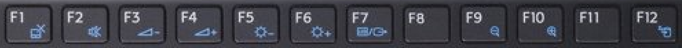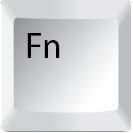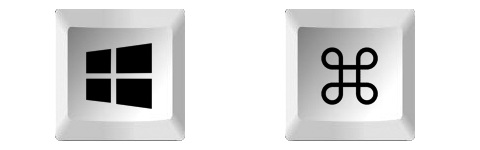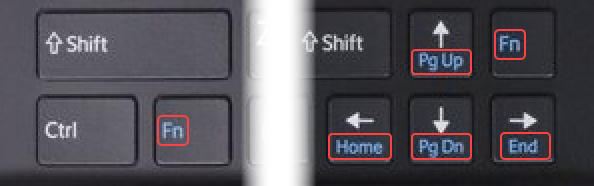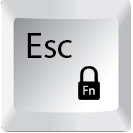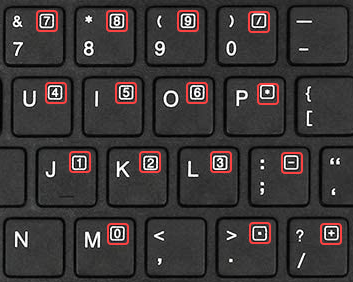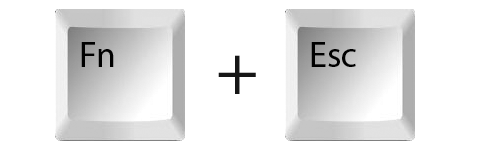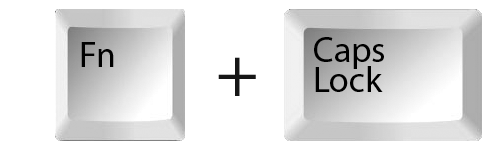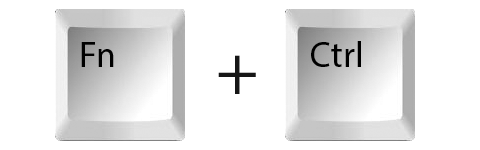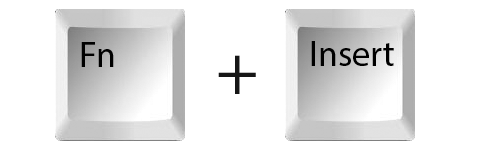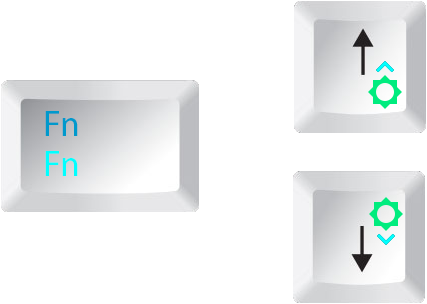It sounds kind of dirty but it isn't
Once you know what the Fn key is for, you won’t neglect it anymore. It’ll become part of your day. The Fn key accesses several of the best Windows and Mac shortcuts.
What Is the Fn Key?
Fn is an abbreviation for function. More accurately, it’s used to trigger functions. The Fn key is the one we press when we want to do things that are the alternate functions of the F keys at the top of the keyboard.
The function keys have been around in one form or another for at least 50 years. Programming was extremely difficult back then so if there was something you needed to do a lot, you could program a function key to do it with just one press.
Today we see mostly just 12 function keys, plus the Fn key. Back in the day, that could have ranged from just a few to as many as 24, maybe more. They could be across the top or have their own block like the number pad, or even be in 2 or more places. Aren’t you glad you only see the 12 at the top of your favorite keyboard now?
What Does the Fn Key Do?
Let’s see what Fn is really all about.
What the Fn + a function key does differs among device types, device and keyboard makers, and operating systems. For simplicity’s sake, we’ll keep it to Windows and Mac.
Look at the keys on your keyboard, especially the F1 to F12 keys. On some of them, there are icons as well as the number of the key. Some may have text in a different color from the main function of the key.
Those icons and texts tell us what will happen when we press the Fn key with an F key. For example, Fn + F5. Depending on the device, keyboard, and operating system, the Fn key may unleash alternate functions for other keys too.
What Does the Fn with a Function Key Do On Windows?
For Windows, using Fn + any function key can control a combination of software, hardware, or Windows features. The more common features with symbols are shown below. Symbols will vary between keyboards.
- Volume up
, Volume down
, Mute
or
- WiFi on
, WiFi off
- Bluetooth on
, or off
- Airplane mode on
, Airplane mode off
- Sleep mode
or Zz
- Brighter
, Dimmer
- Play
, Skip forward
, Skip backward
, Stop
, Record
- Mic mute
, Mic unmute
- Share screen
, Stop screen share
- Search apps
- Open a web browser
- Toggle Fn lock
- Lock the screen
- Toggle camera on and off
We may also see keys with secondary actions printed on them in a different color. Using the Fn key with those keys will perform the second function.
What Does Using Fn with a Function Key Do On Macs?
The Fn key on a Mac keyboard needs to be pressed to use what Windows users would call the primary functions of the F1 through F12 keys. What Windows users would call secondary functions for those keys are default actions on a Mac. You don’t need to use the Fn key to use those actions
The secondary actions can be specific to different apps on a Mac, like Safari or Photoshop. Plus, you can customize, or remap, the Mac function keys. Functions on a MacBook Pro Touch Bar get even more interesting.
Apple does provide a way to change the default function key behavior so that we have to press the Fn key to use the media controls.
- Select the Apple menu then System Preferences.
- Select Keyboard.
- Select the option Use F1, F2, etc. keys as standard function keys.
What Does the Function Lock Key Do?
On laptops, the Fn key may activate even more things. Have you seen a keyboard where some of the letters have numbers on them too? That’s because it doesn’t have a stand-alone number pad.
If you are entering data into a spreadsheet, just use the Fn + Fn Lock keys and the letter keys become a number pad. When you’re done with the spreadsheet, press Fn + Fn Lock again to unlock the Fn key and go back to regular typing.
Some keyboards may not have arrow keys so the arrows will be secondary functions on other keys. Use the Fn + Fn Lock keys and now those arrows can be used as a mouse to move things or navigate. They function like the WASD keys a gamer would use.
How Can I Activate Fn Lock without an Fn Lock Key?
Many keyboards don’t have the Fn Lock key. Depending on the make of the keyboard and device, the Fn Lock might be activated in different ways. Or it might not be able to be activated at all. Try the following key combinations. If they don’t work, consult the device manufacturer’s documentation.
Alternative Fn Lock Key Combos
Fn + Esc
Fn + Caps Lock
Fn + Ctrl
Fn + Insert
Why Does My Fn Key Have Two Different Colors?
It’s rare yet it’s still out there. Some Fn keys will have the Fn printed on them twice, each in a different color. Let’s say one is blue and the other is green.
On these keyboards, there will be other keys with icons or letters on them that match one of the Fn colors. Pressing the Fn plus a key with a green icon will trigger that function. Pressing the Fn key with a blue key will trigger that function. This is done to visually group keys together by function.
What’s Your Favorite Function?
That’s the details on the Fn key. Some people use the Fn key constantly, some people will be using the Fn key for the first time after reading this. Do you use the Fn key? What do you use it for? Do you know of different uses for the Fn key than the ones we’ve mentioned here? We’d love to hear about it.